Install appyReward Meetings for Zoom
How to connect your Zoom account to appyReward to reward your attendees
Mike
Last Update 2 года назад
You can also install appyReward for Zoom from the App Marketplace
1) Login to your Zoom account and navigate to the App Marketplace
https://marketplace.zoom.us/apps/qhLM1oblQB2w5i27yRtT9Q
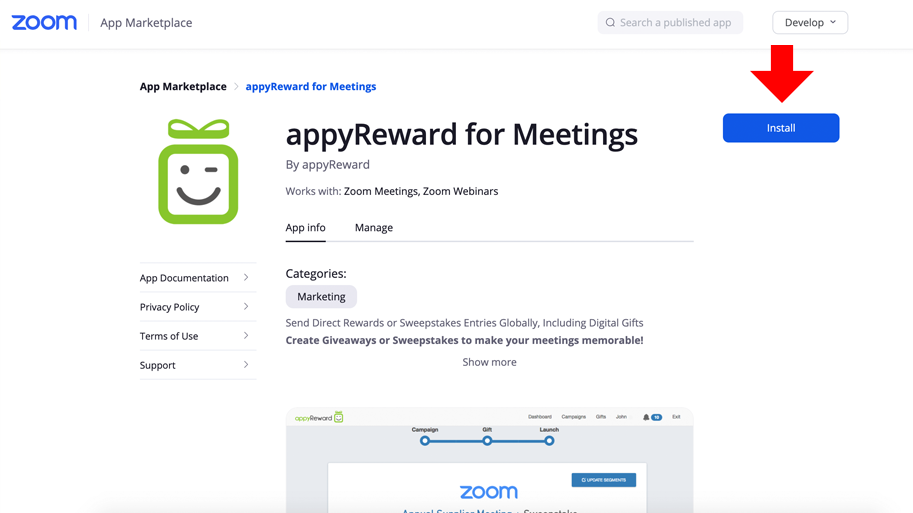
2) Search for appyReward for Meetings and click the app.
3) If the app is not pre-approved, please contact your Zoom admin to approve this app for your account.
4) Click Visit Site to Install, confirm the permissions the app requires, and choose Allow.
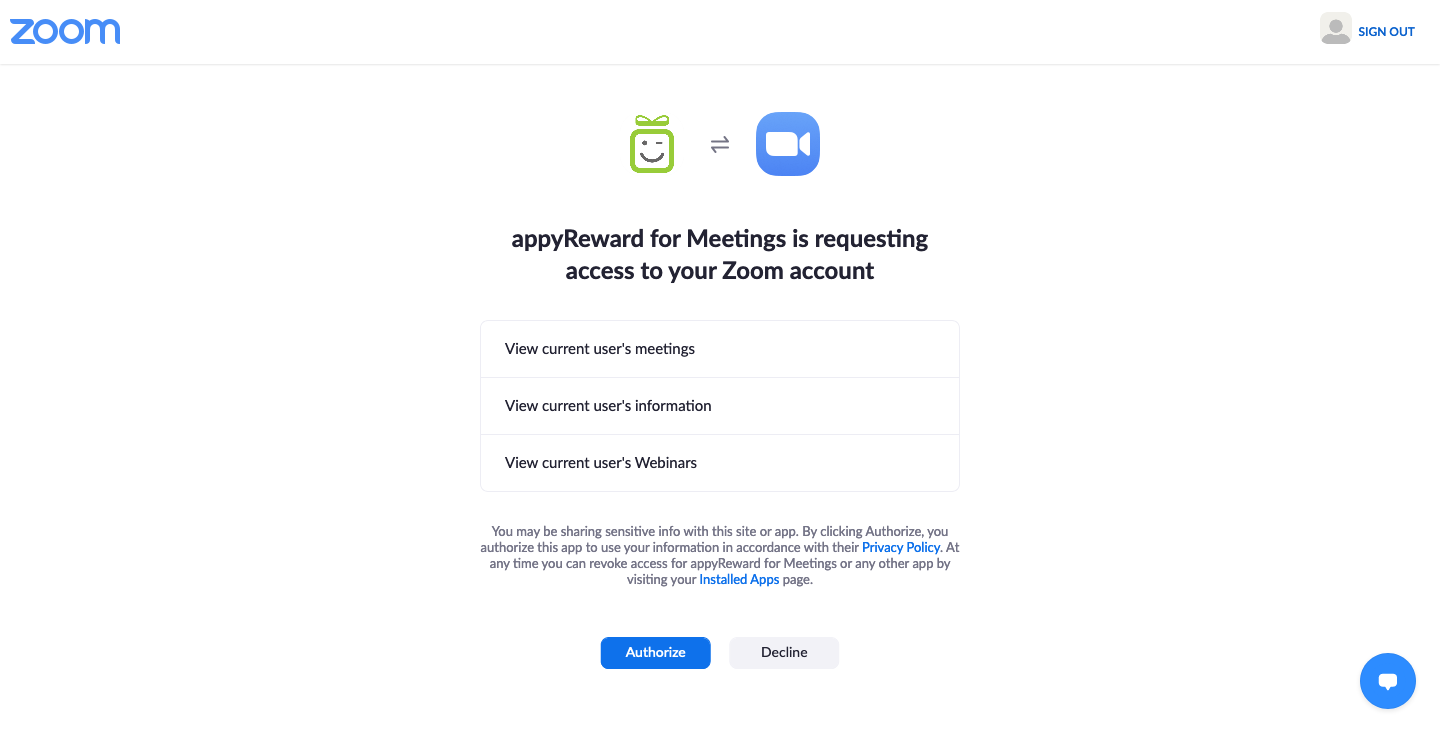
5) You will be redirected to a page in order to create your appyReward account
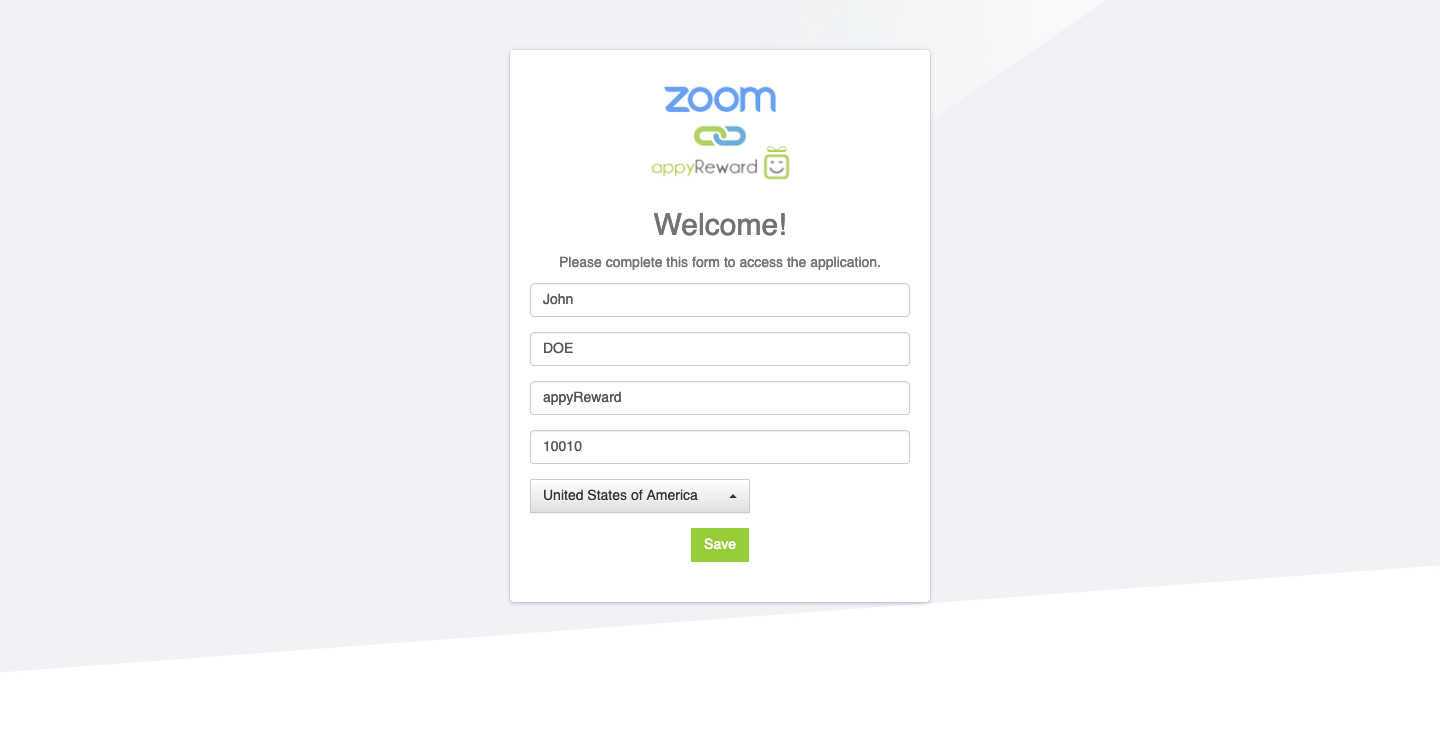
Discover Related Content
You may also find this article interesting

