How to unlink your unused Jotform forms from appyreward?
Manage your reward campaigns Jotform
Mike
Last Update 2 years ago
This article will help you manage your completed or stopped rewards campaigns that are linked to your Jotform forms.
Once your campaigns are finished or stopped, the link between your campaigns and your Jotform forms remains. If you want to use your form with a new campaign, you will first need to unlink the Jotform form from the old campaign.
1) Open appyReward, and go to your account
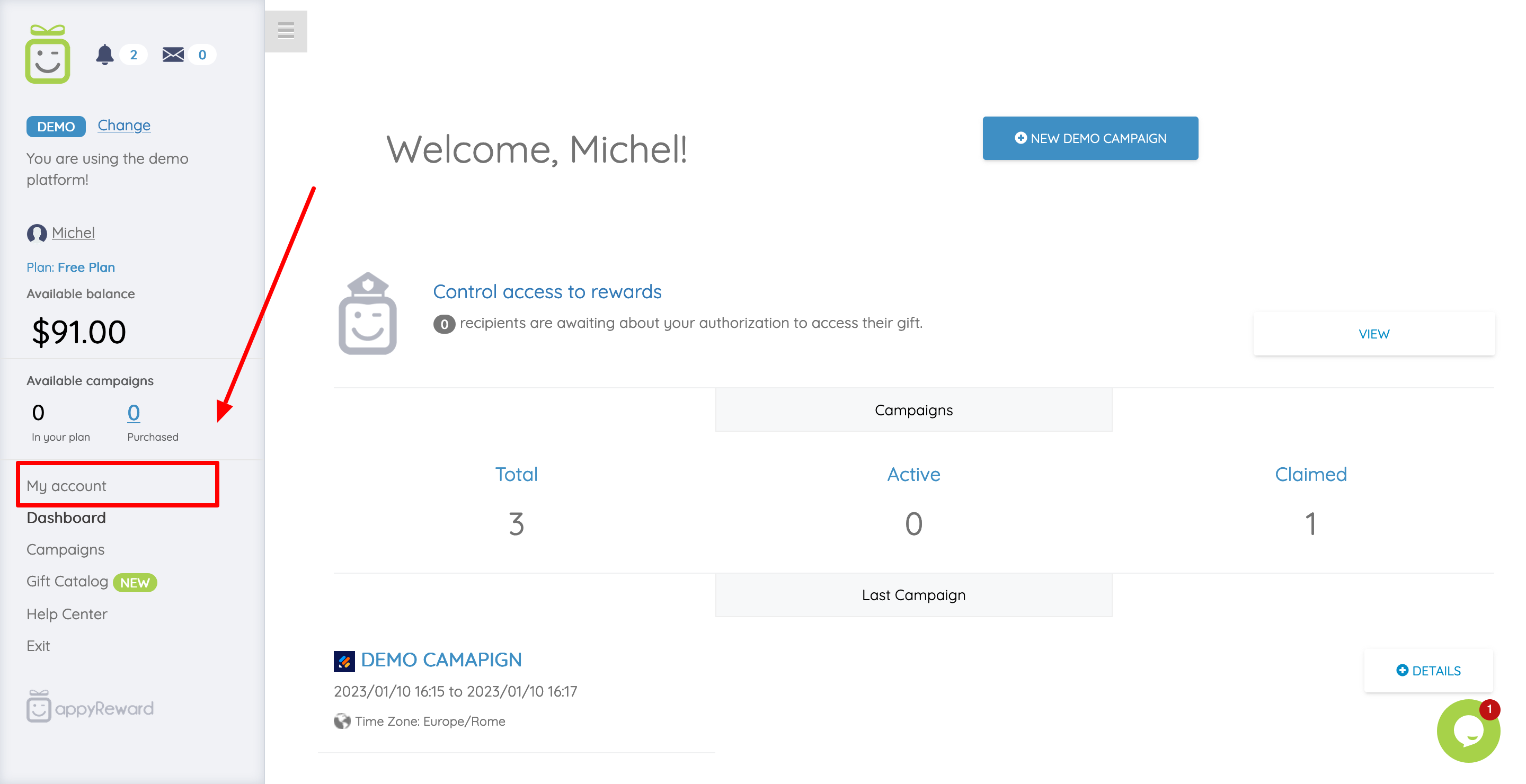
2) Click the tab "Integrations"
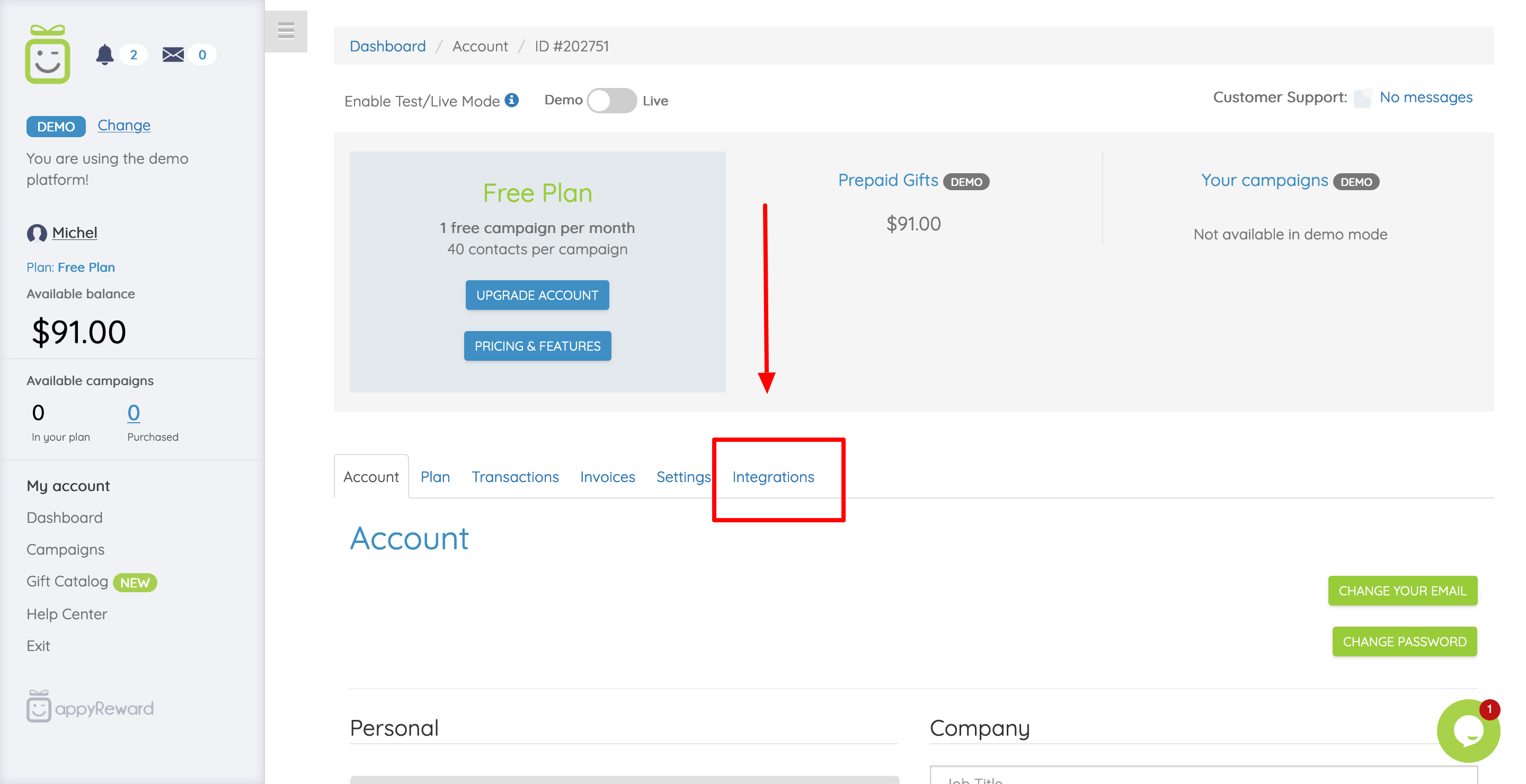
3) Scroll down and click "Manage Webhooks"
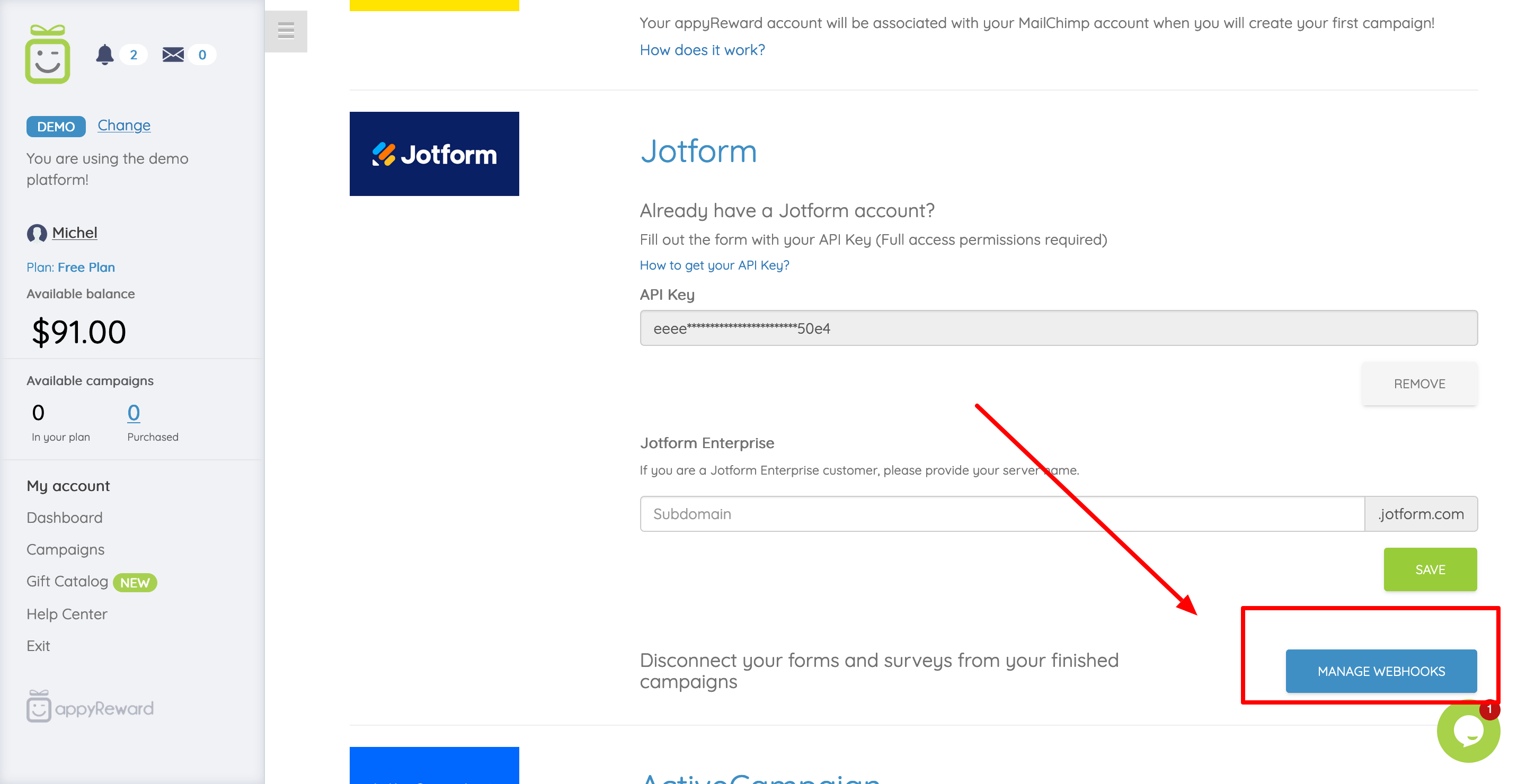
4) The list displayed is the list of your forms that are linked to an old reward campaign.
Please, note that if you can't find your form here, the associated campaign is not over or stopped.
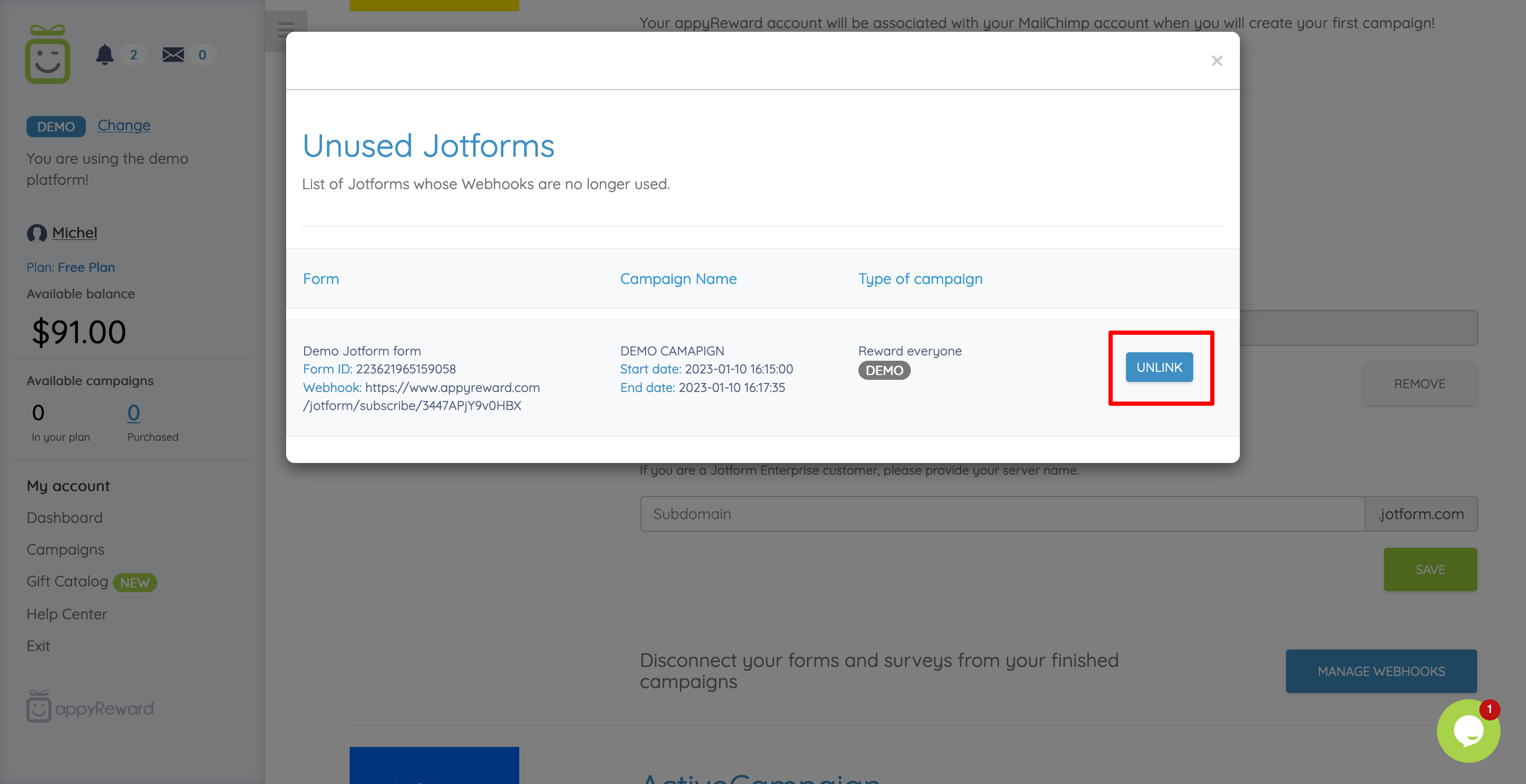
5) Click "UNLINK"
That's all!
Your Jotform form is now free to be used with a new reward campaign!
Drop us a line if we can do anything else for you ;-)
You have not yet installed appyReward for Jotform?
Reward your form and survey participants with appyReward for Jotform

