Instant Win Games for ActiveCampaign
Mike
Last Update vor 5 Jahren
Using Instant Win Games entries to award the actual prize to a smaller number of people would be an option when your budget is limited. Winners will be randomly selected instantly
WHAT SHOULD I DO?
Connect to appyReward and go to the dashboard, then click on “New Campaign”
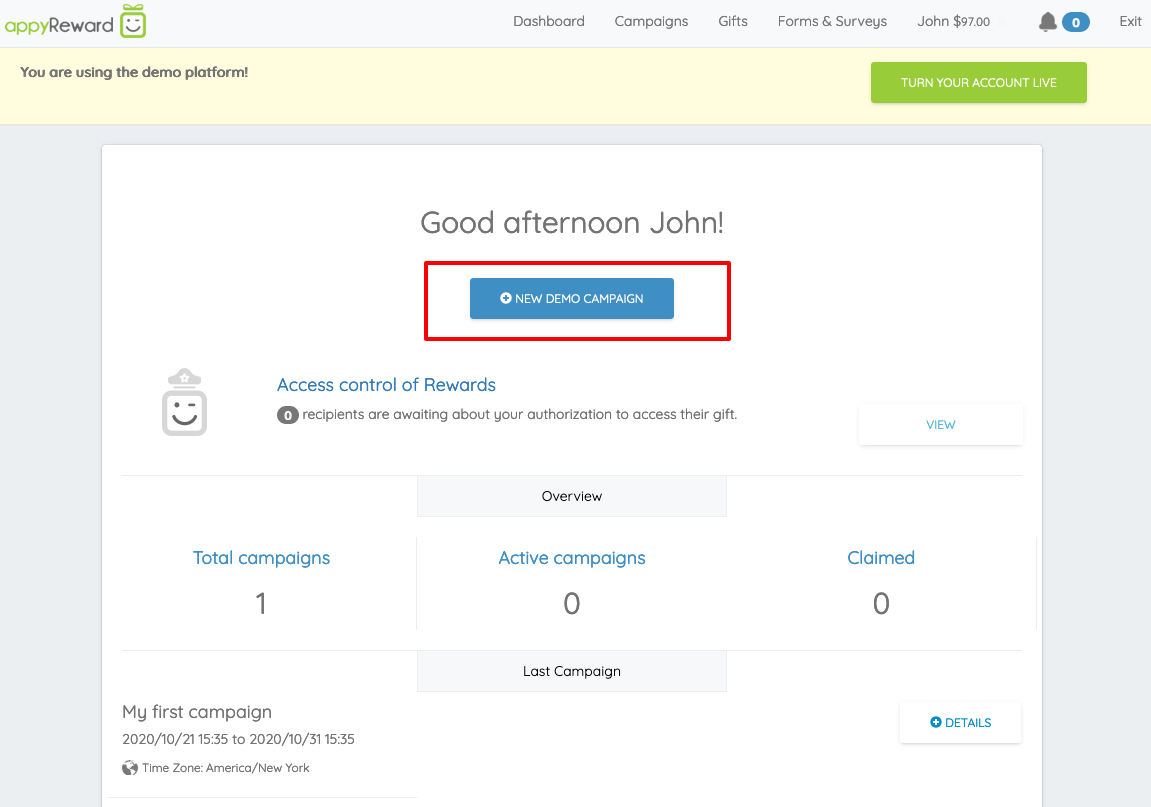
Select ActiveCampaign from the integrations list, then select "Instant Win Game"
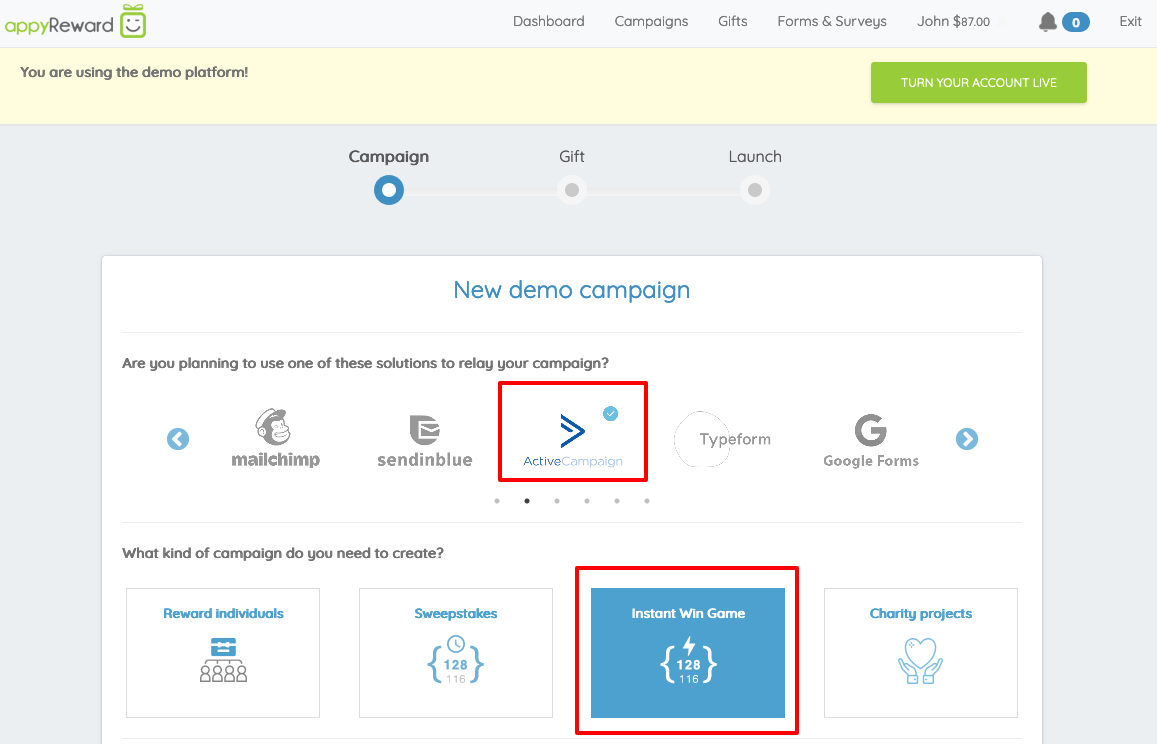
Select the type of gift you want to offer, then select the country where the gift will be used
- Name your campaign
- Fill out the form with each required dates
- Select a time zone for your campaign
- Customize the text and images, then write the message for Non-Winners
- Click "Next" to set-up the rules
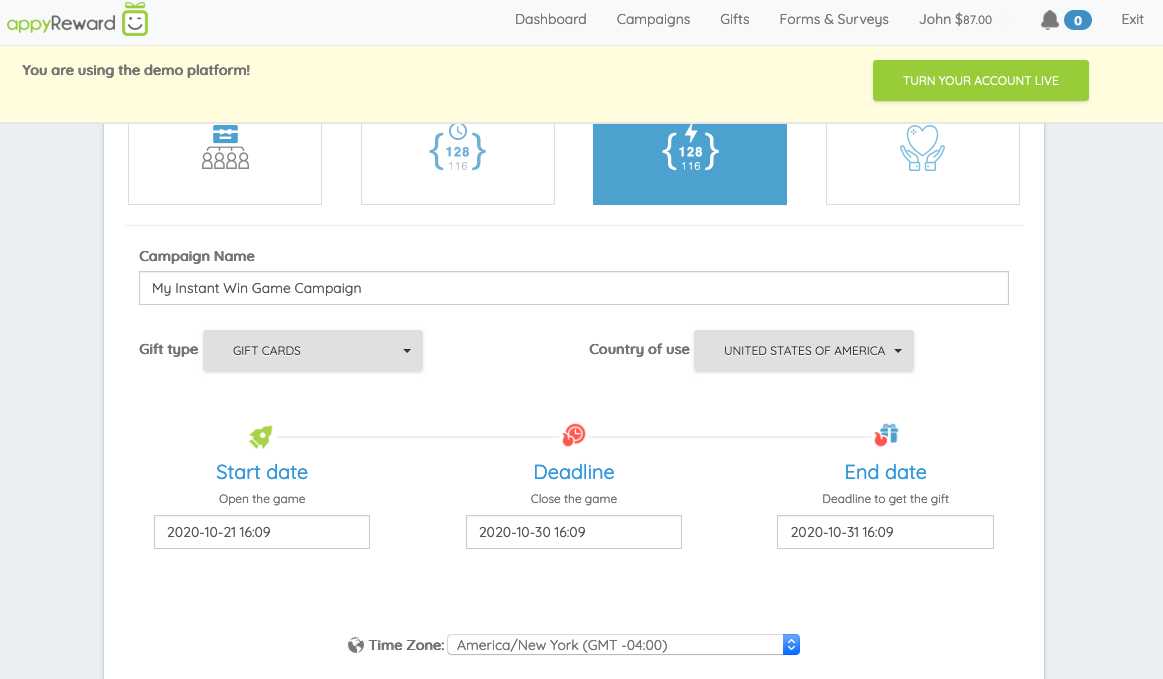
Plan your budget
- Select the contact list allowed to enter the sweepstakes
- Fix the number of winners
- Choose a gift and fix its value
- Click "Next" to validate and save the rules
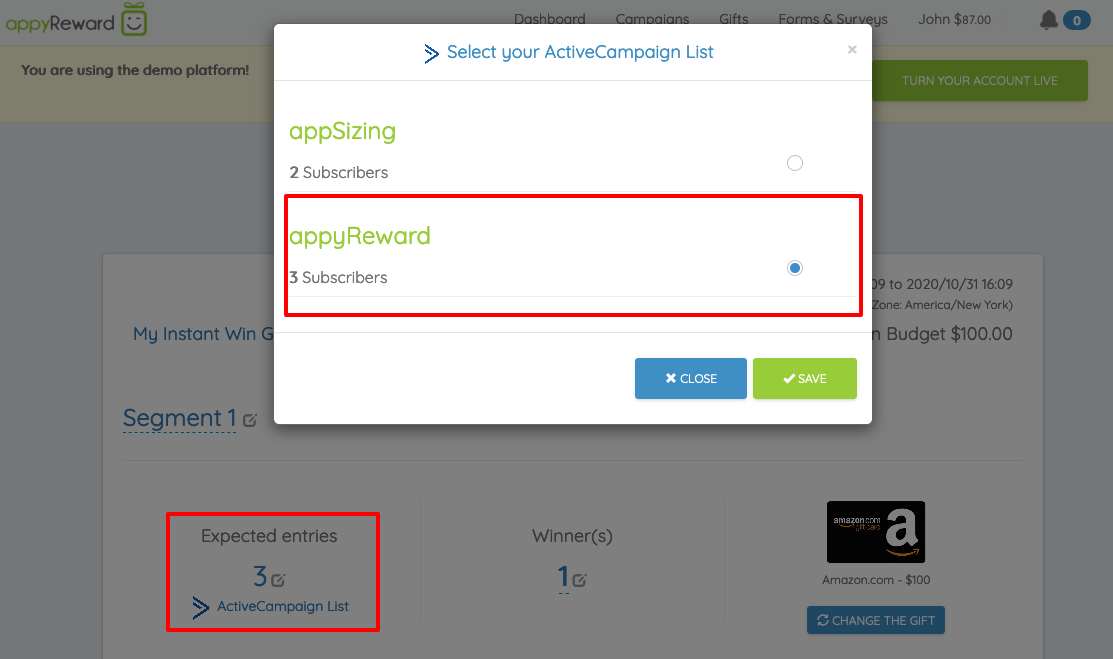
Check all details then click on the “Launch” button to activate your campaign
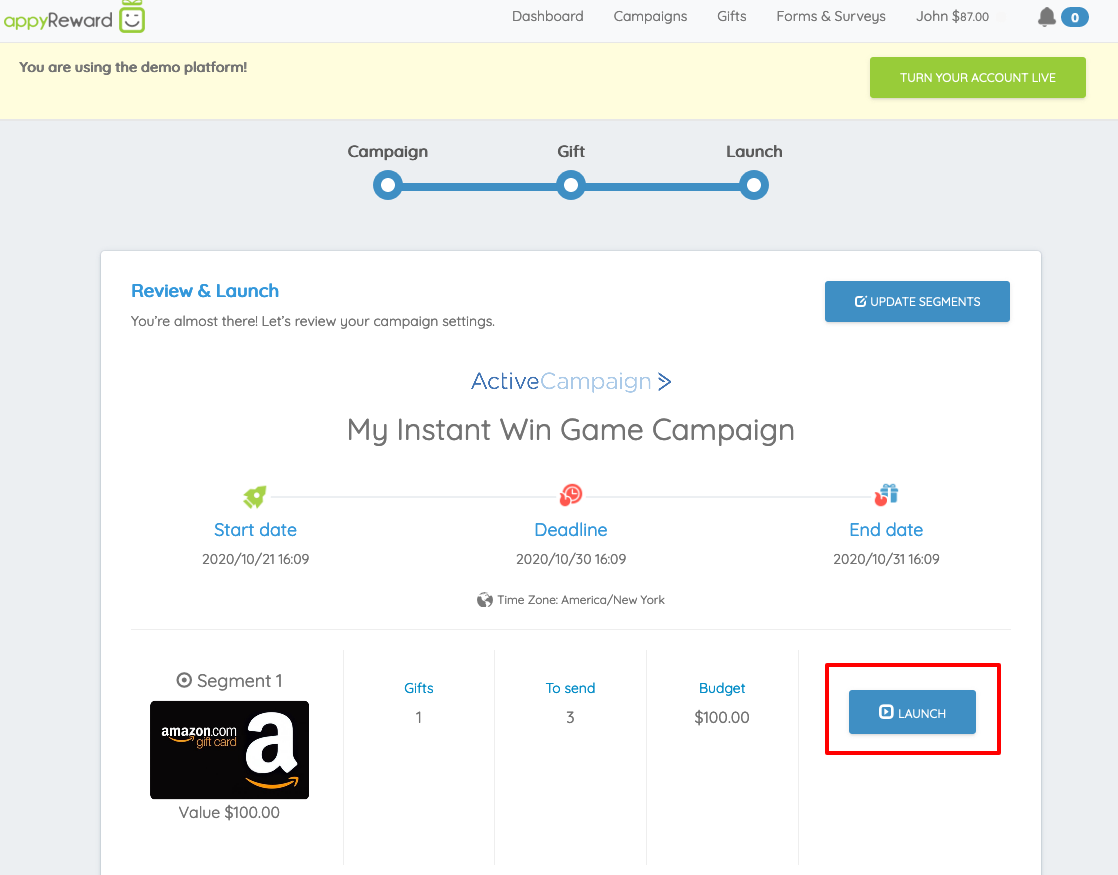
Once the campaign is activated you can copy the participation link
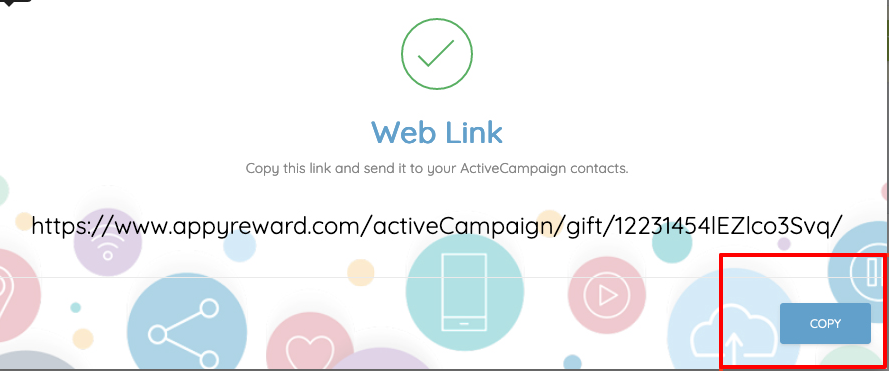
Paste now the participation into your email
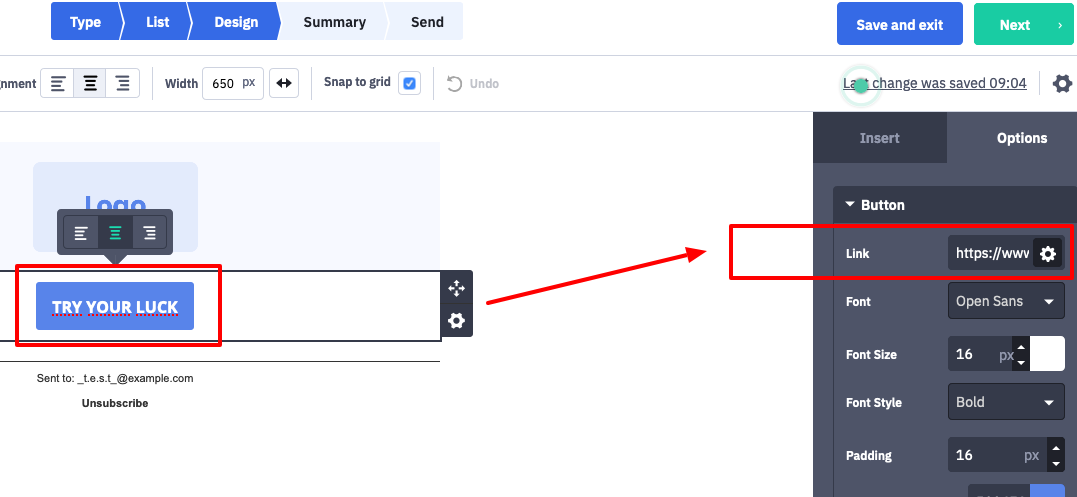
Send your email
When your contacts receive your email, they will be able to click on the link to enter the Instant Win Game
That’s all folks!

