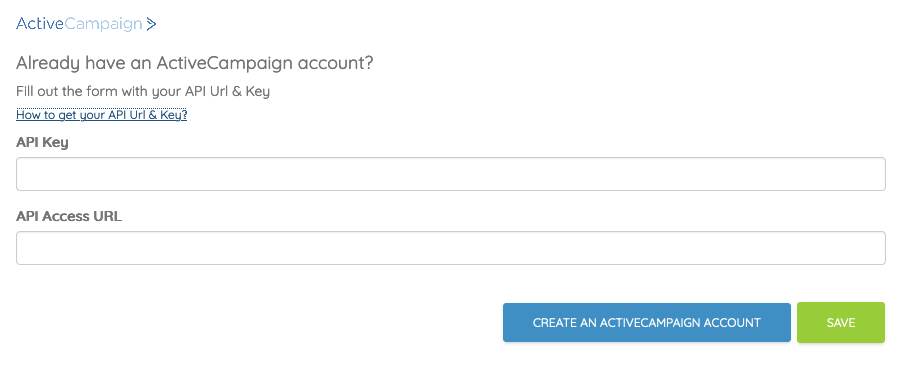Connect appyReward with your ActiveCampaign account
Mike
Last Update 5 tahun yang lalu
In order to enable an integration between your ActiveCampaign account and appyReward, you will need to first obtain your API URL and Key. The API URL and Key can be thought of as your username and password to your ActiveCampaign account. AppyReward will be able to access your account to sync information.
How to obtain your ActiveCampaign API URL and Key
Note that each user in your ActiveCampaign account will have their own API URL and Key.
To obtain your ActiveCampaign API URL and Key, follow these steps:
1. Click the "Settings" option located in the left side navigation menu.
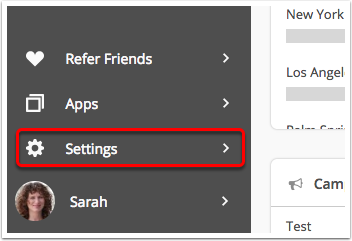
2. The Account Settings menu will appear. Click the "Developer" option.
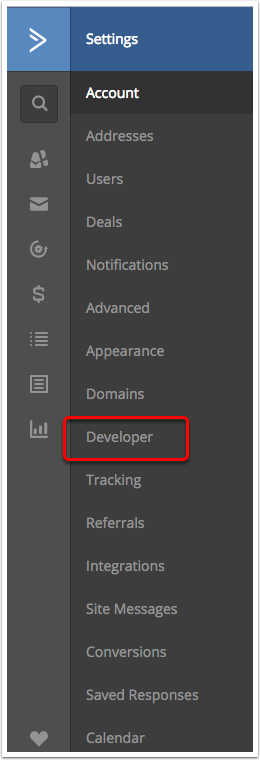
The Developer Settings page will load and will display your ActiveCampaign API URL and Key.
You can copy and paste this information into the appyReward form.
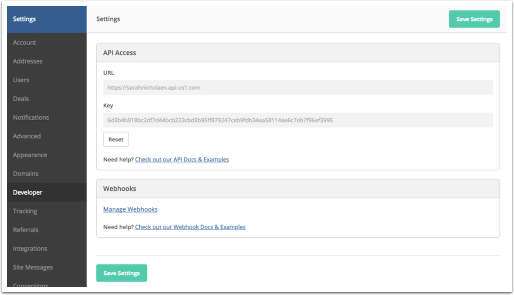
3. Go to appyReward > Your account > Integrations
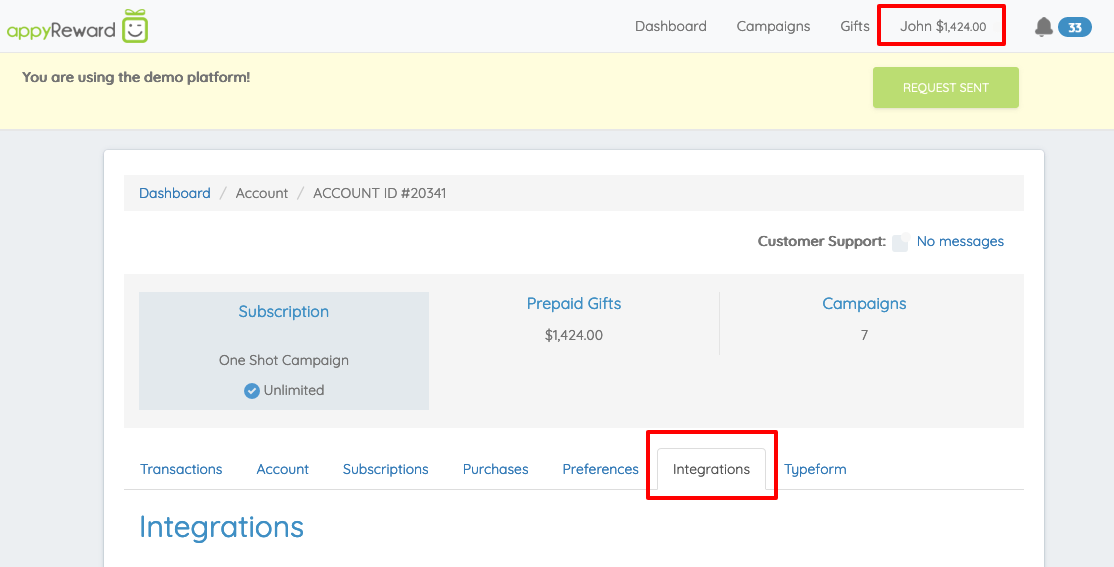
4. Fill out the form with your API URL and Key, then click the Save button