How to Use Swag to Reward Your Contacts?
Create your own customized gift from hundreds of products...
Mike
Last Update 3 jaar geleden

FIND MORE INSPIRATION IN THE HYBRID WORK SWAG COLLECTION
If you have any questions, feel free to contact us or chat with us live!
Whether for your online events, or for your prospecting and loyalty operations, appyReward allows you to reward your contacts with products that you can personalize with your brand and include in your surveys (Survey Incentives for SurveyMonkey , Typeform , Google Forms ), email campaigns ( Email Giveaways, Sweepstakes and Instant Win Games for ActiveCampaign , Mailchimp ) or Virtual Events and meetings (Digital Gifts for zoom.us or Cisco Webex Meetings)
No more need to have a stock of products, you personalize your catalog and your contacts will trigger the printing and shipping when they click on their unique reward link!
Stay focused on your operation, appyReward takes care of everything in real time!
1) Customize your Catalog
- Open appyReward, and go to "Gift Catalog"
- Click the tab called "Gift Catalog"
- Click "Create a Swag Catalog"
- Name "Your catalog"
- Upload your Logo (Logo Best Practices) *
(*) Your file is reviewed by our team and applied to the swag catalog. This process takes 1-2 business days.
2) Create a reward campaign
- Open appyReward
- Click "New campaign" from the dashboard
- Select the type of integration (the platform with which your campaign will be linked)
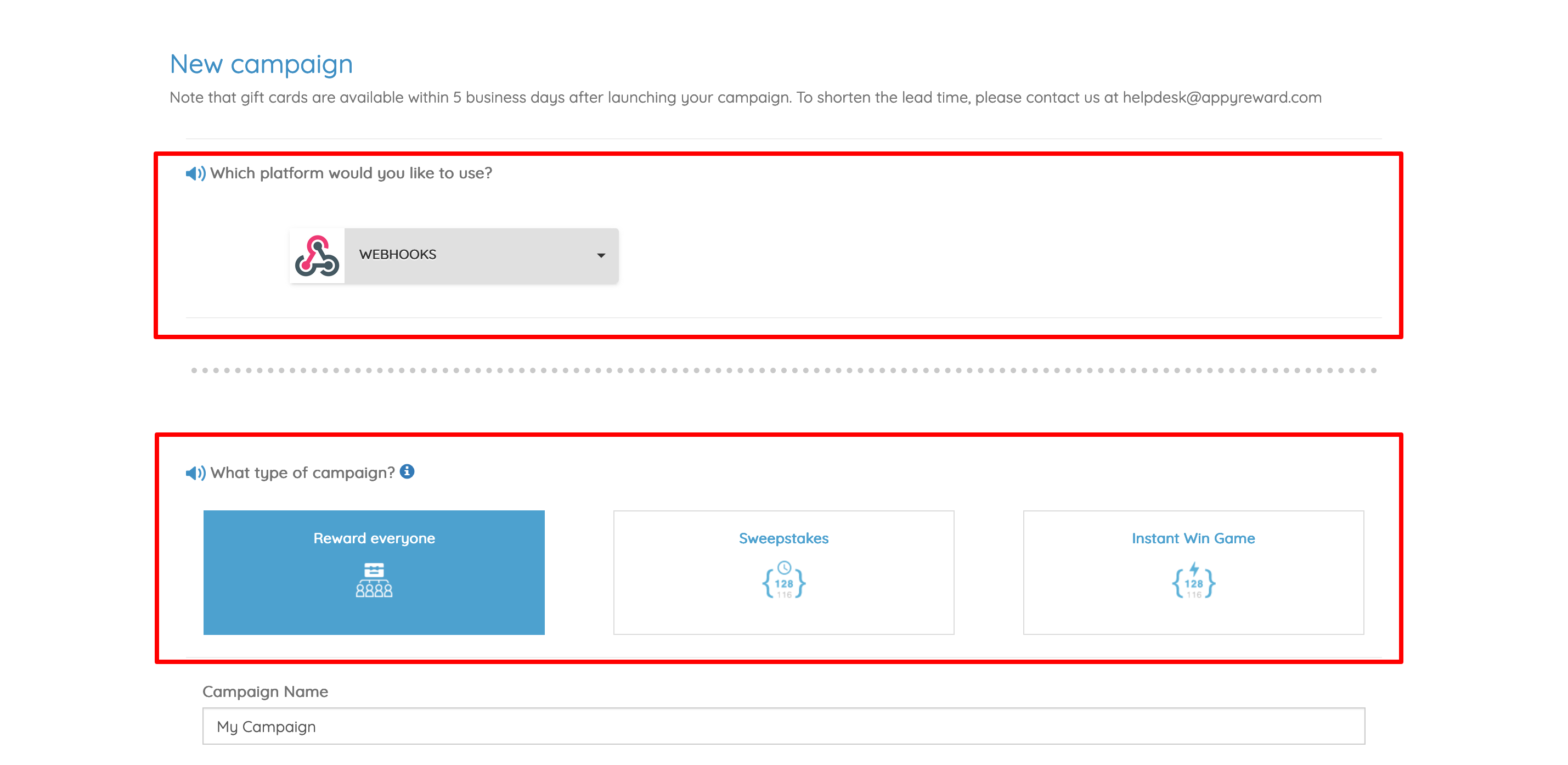
- Select campaign type (Reward Everyone, Sweepstakes, or Instant Win Game)
- Name your campaign and select "Swag" as the product type
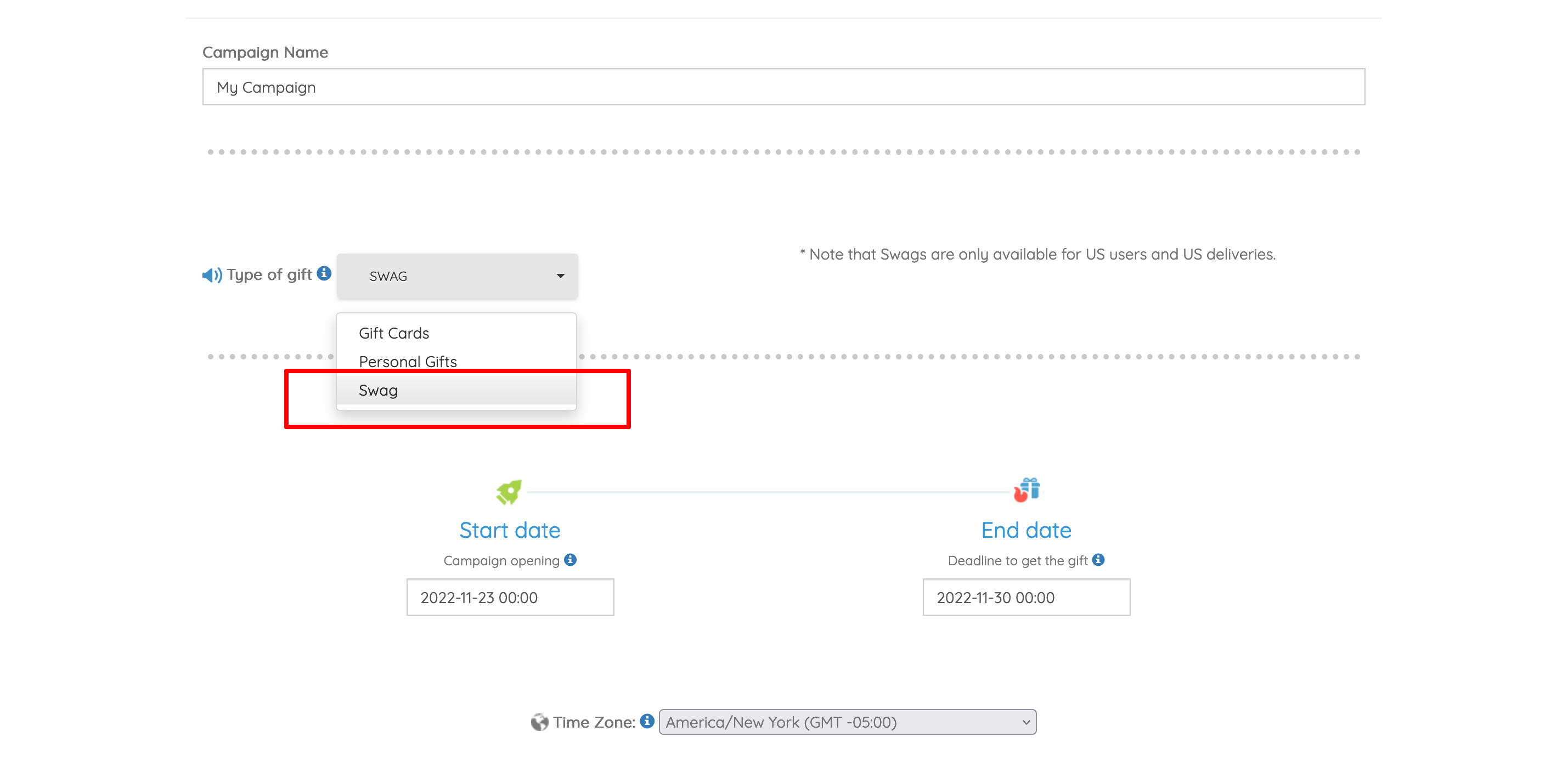
- Set your campaign start and end date, then adjust your time zone
- Click "Next"
- Select the quantity of expected contacts
- Click "Choose a gift"
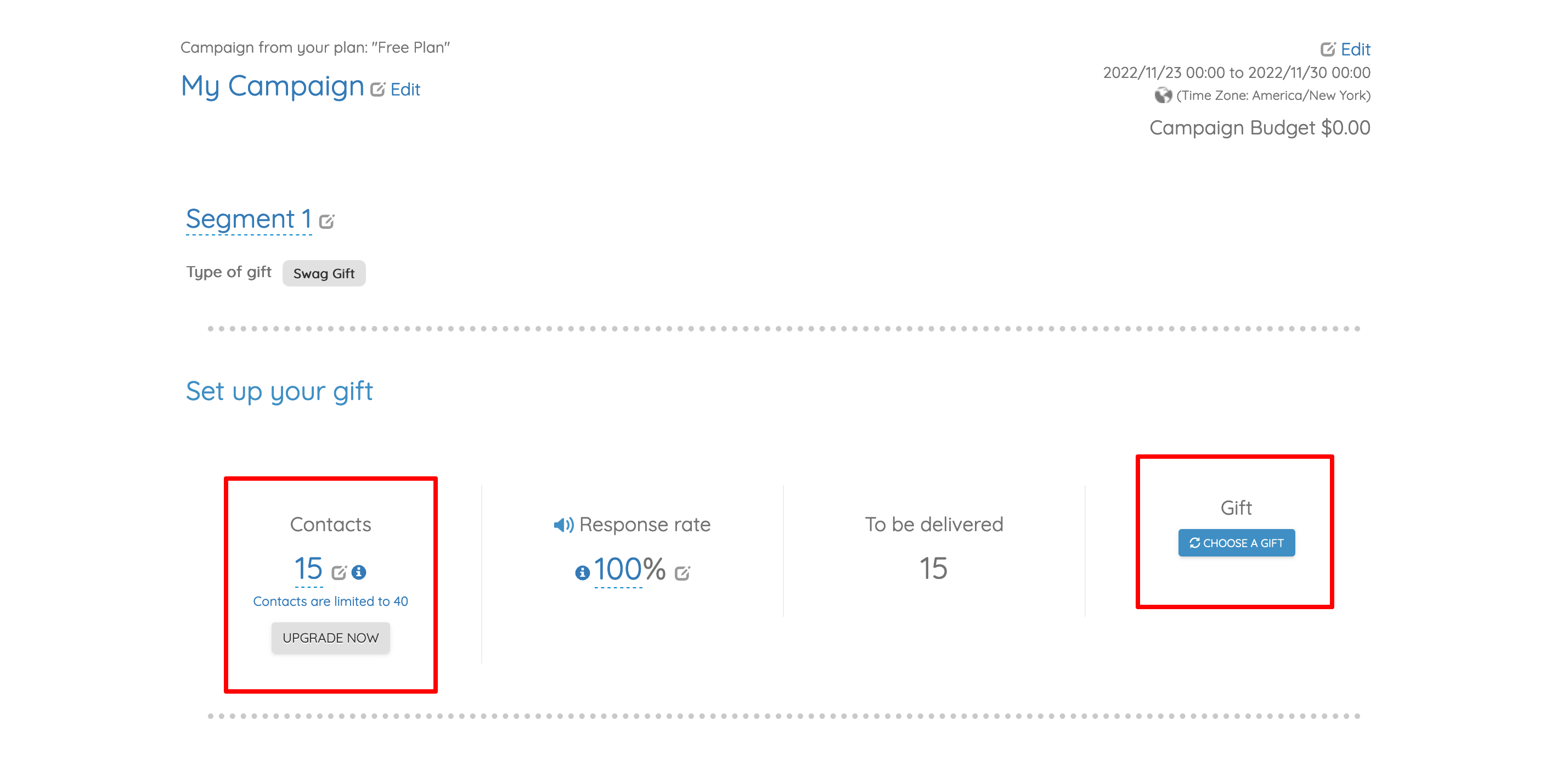
- Select your "Swag Catalog" from the dropdown menu
- Once displayed, select your gift and click "Choose this Swag"
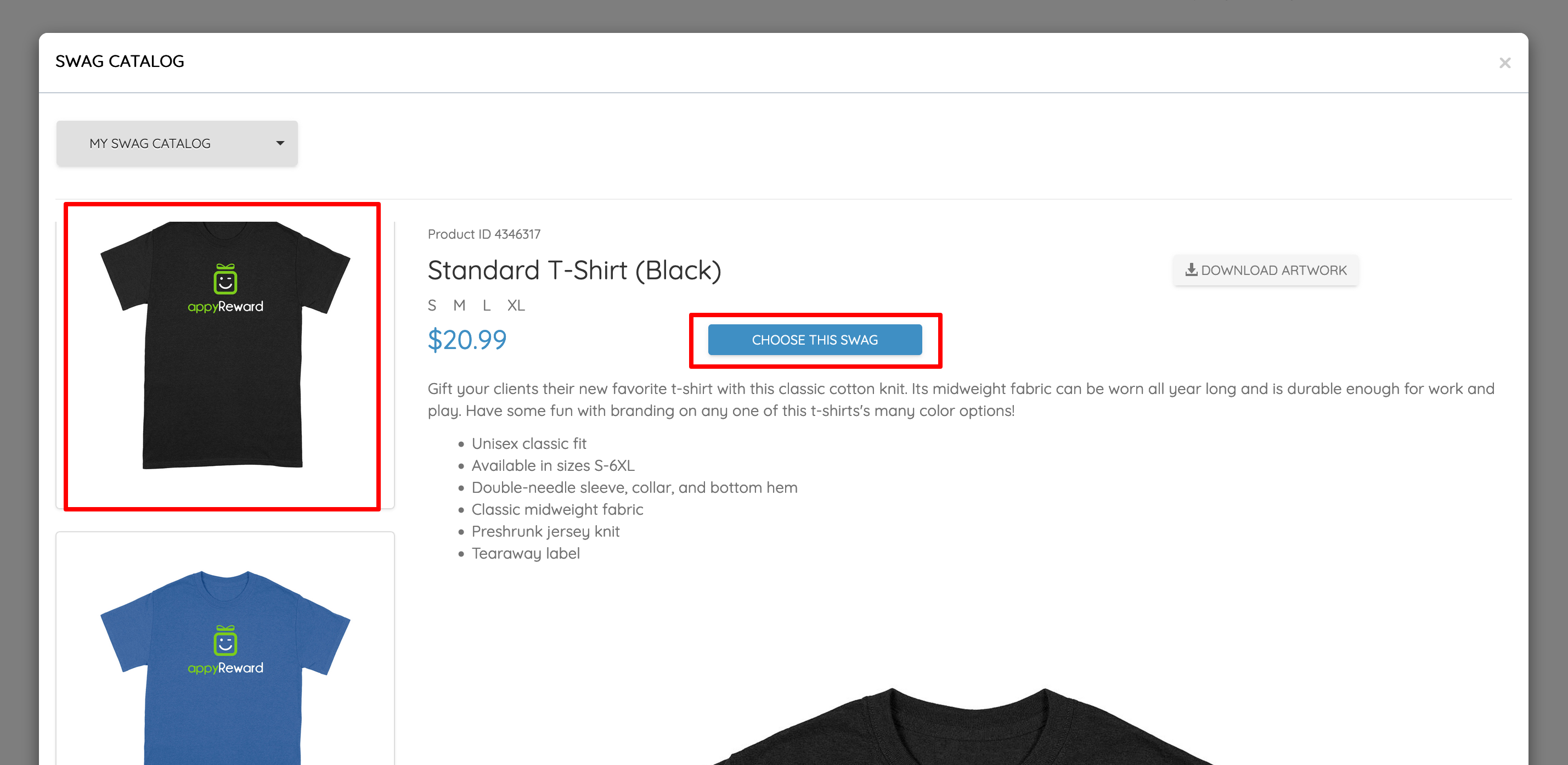
At the bottom of the page, you will see the amount due to prepay your campaign*
(*) Note that at the end of the campaign, you can request refund of unclaimed gifts
- Click "Add... to continue" in order to credit your campaign
- Once the campaign is credited, click "Next"
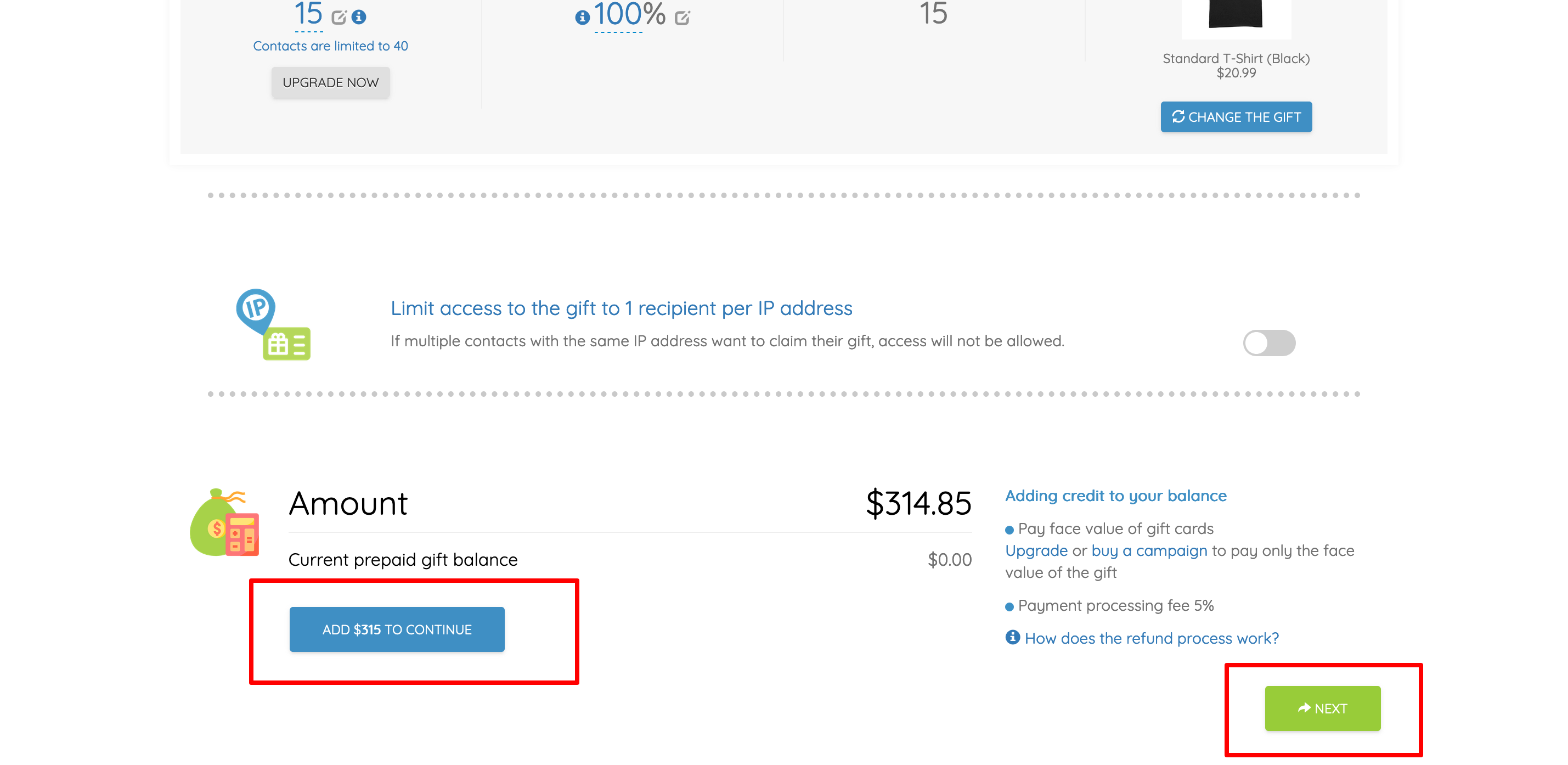
- Check all the details of your campaign before launching
- Click "Launch"
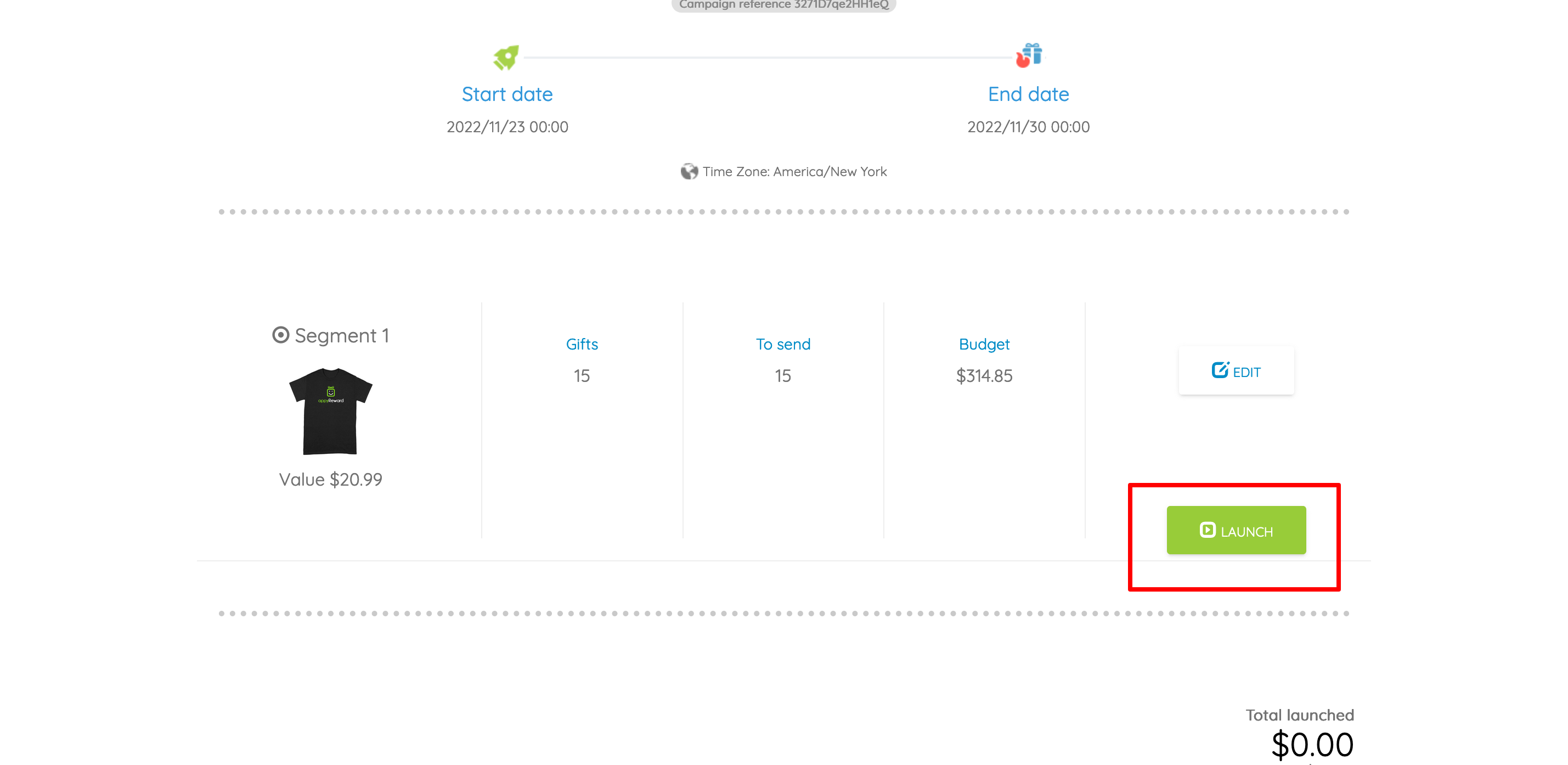
That's all!
Drop us a line if we can do anything else for you ;-)

