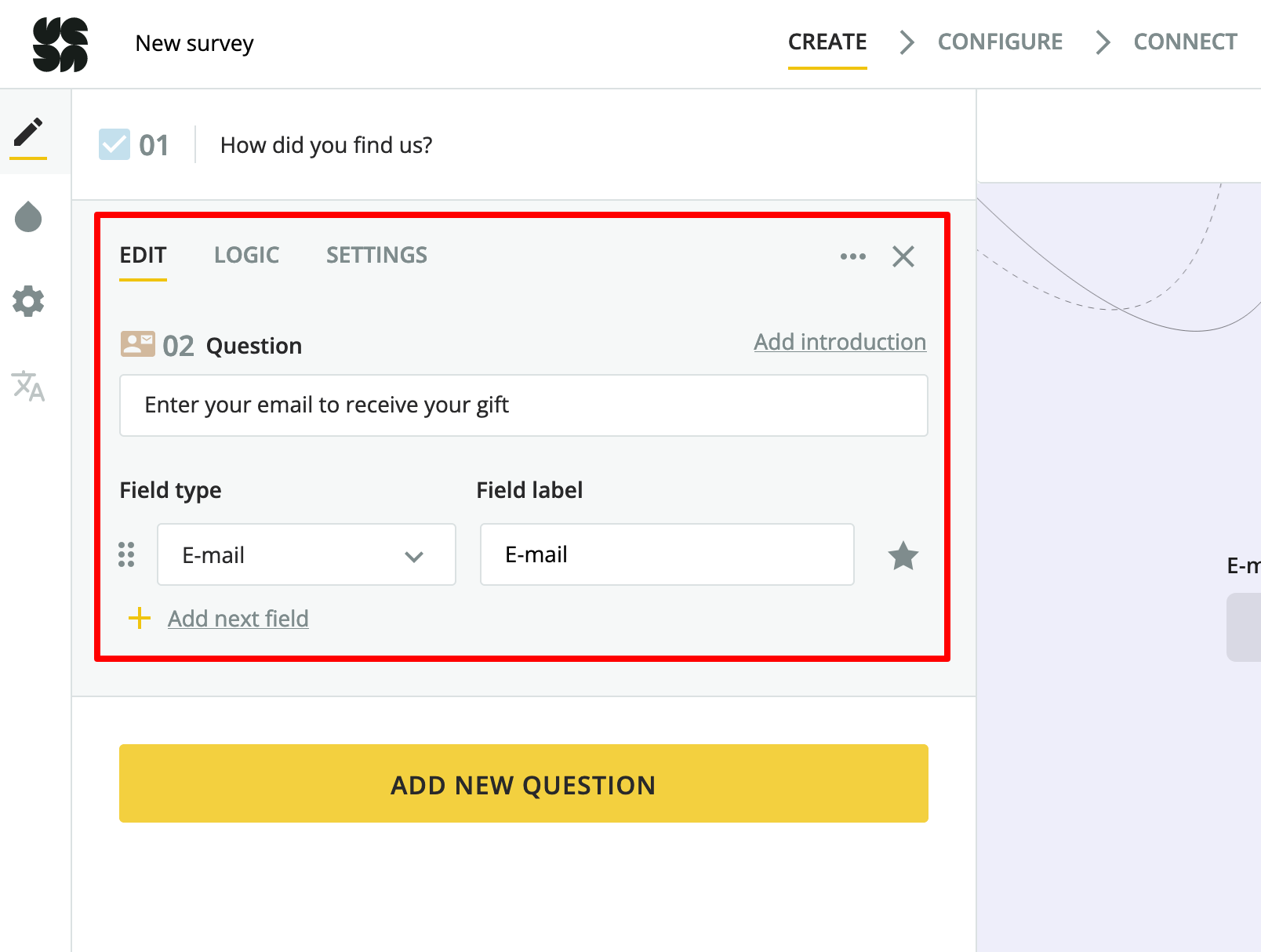How to Use Survey Incentives with Survicate Thanks to appyReward
Notify appyReward using Webhooks with Survicate
Mike
Last Update 2 jaar geleden
Would you like to send a reward to respondents after they complete your Survicate survey?
Webhooks help you communicate with appyReward by pushing your survey data to the appyReward URL called the Webhook URL. Every new survey response triggers a request to the appyReward webhook URL along with the survey response data.
If you have any questions, feel free to contact us or chat with us live!
Send gift cards to Survicate respondents
1) Create a reward campaign
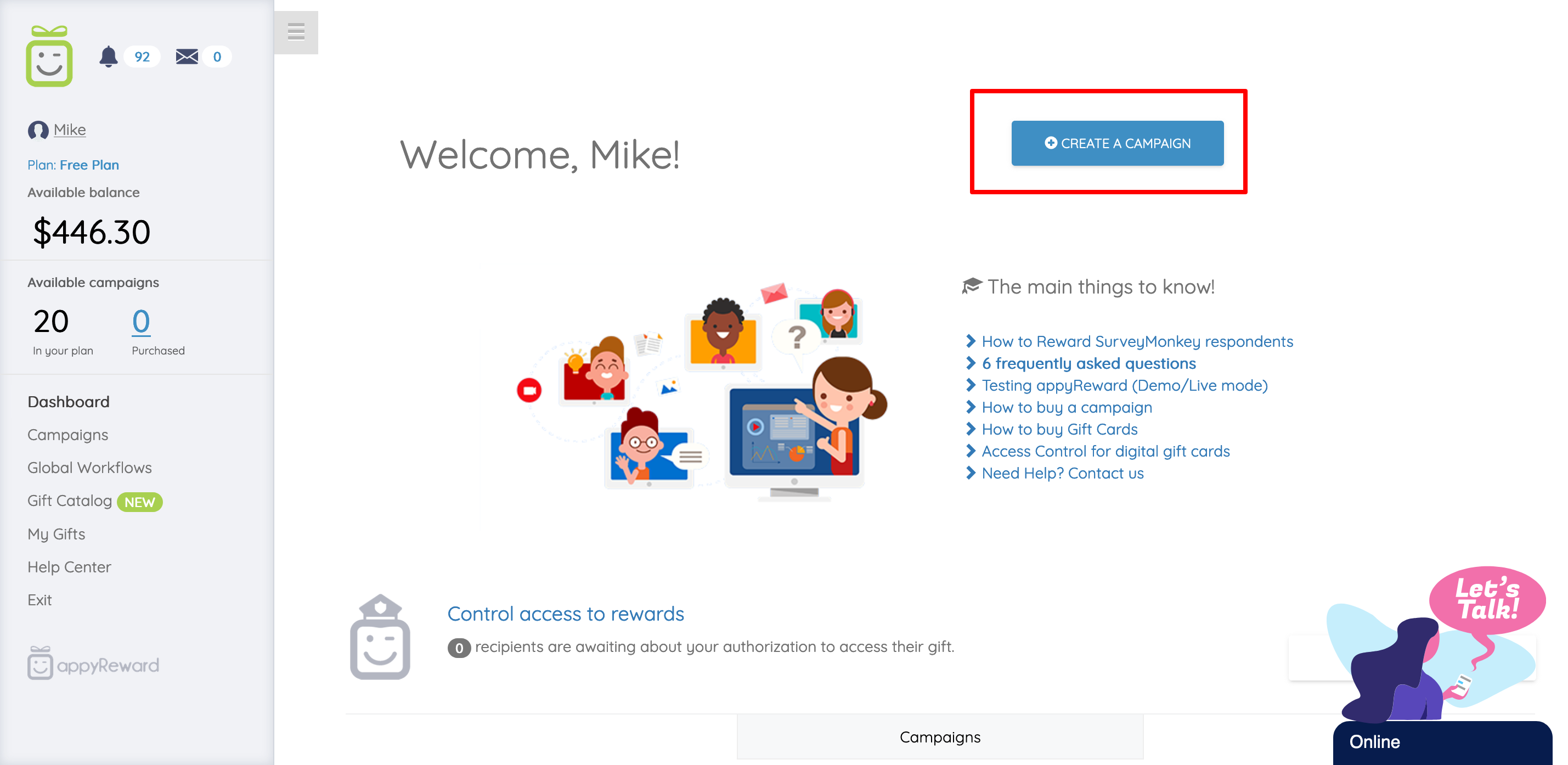
- Select "Webhooks" from the list of platforms, then select the type of reward campaign you want to create
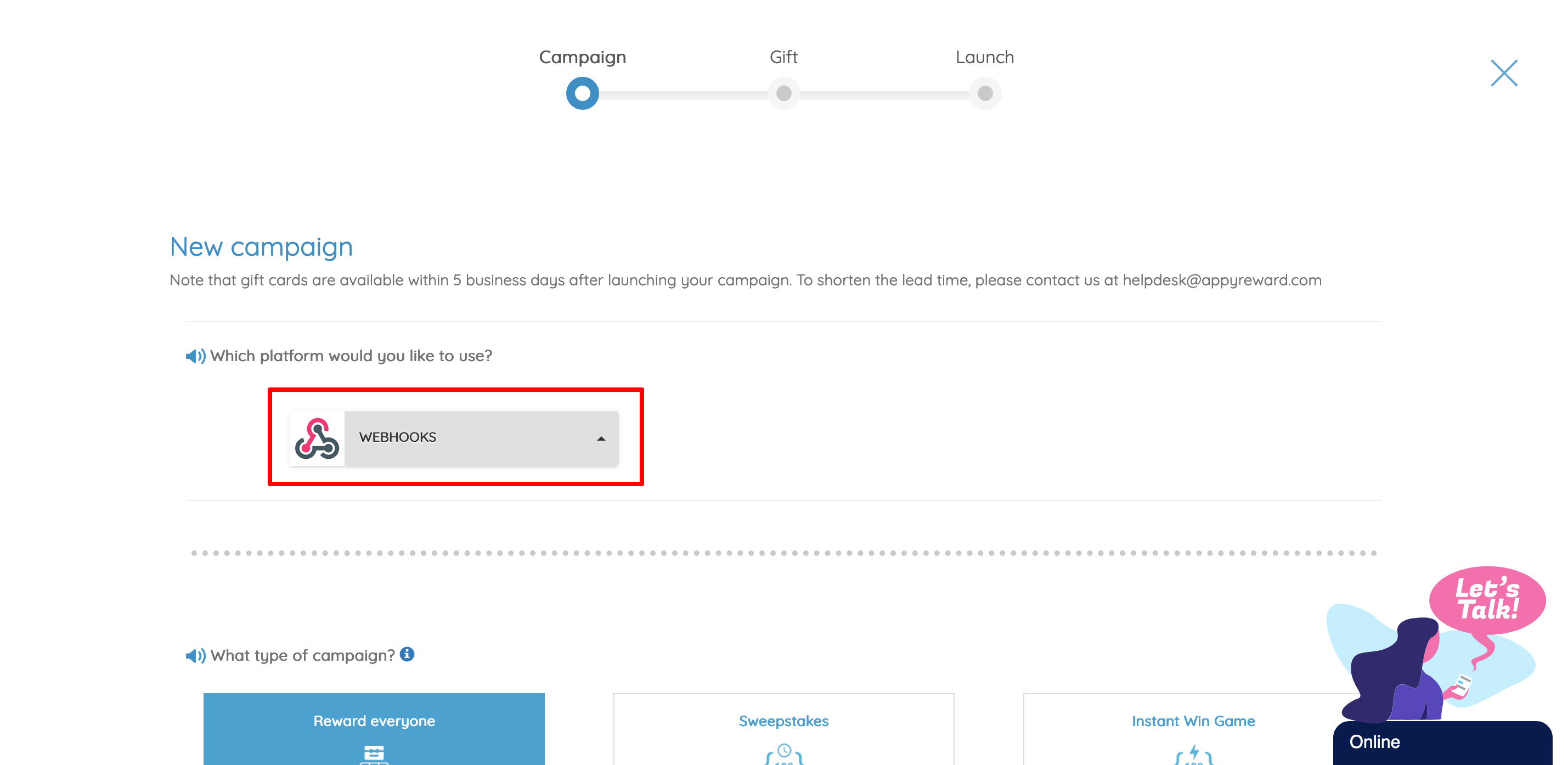
- Fill-out the form with the name of your campaign, witch type of gift you want to use and the country where the gift will be used. Then fill-out the form with the “start date” of your campaign and its “end date” and select the right time zone for your campaign
- Click next to set-up the rules
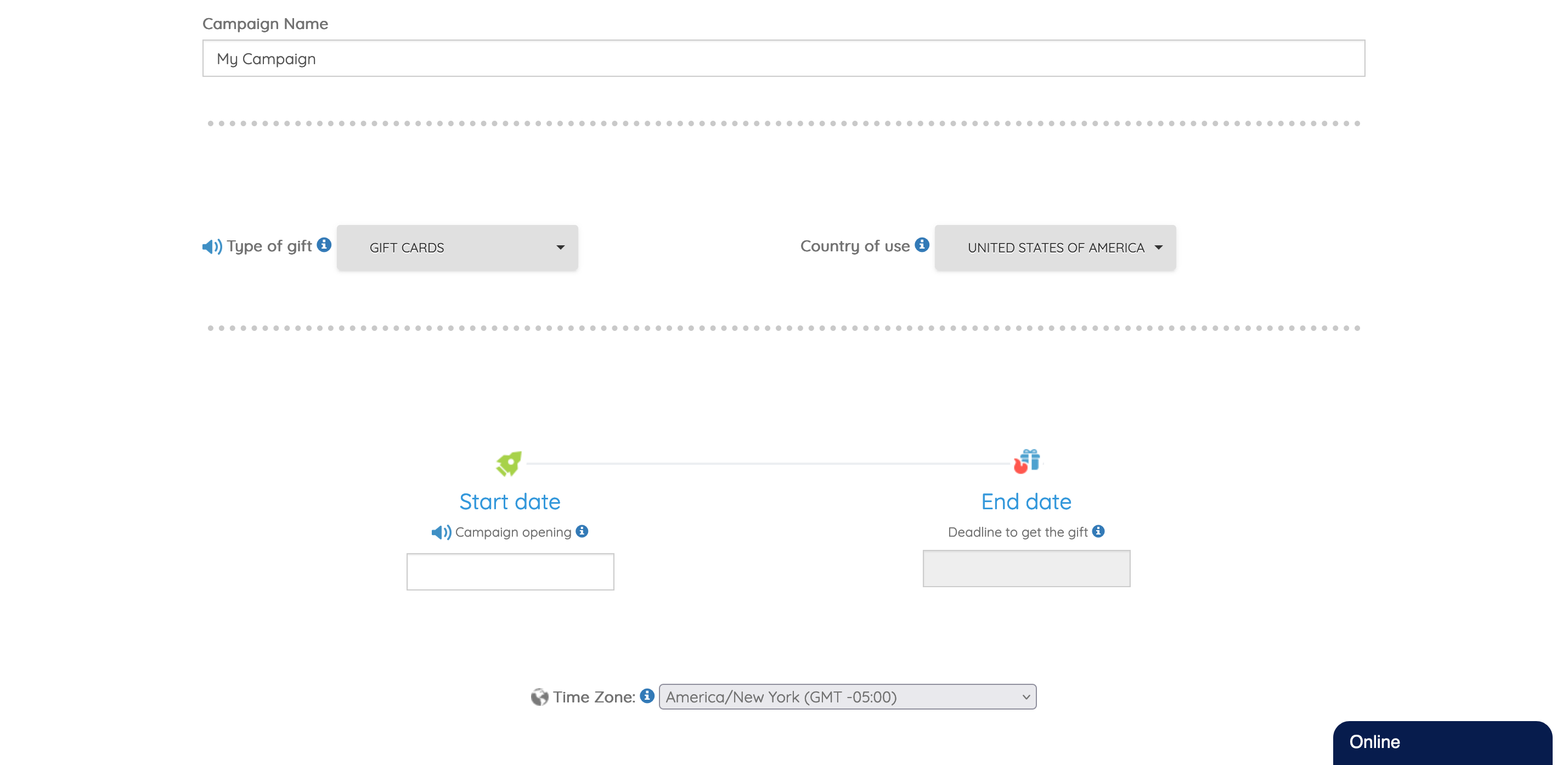
2) Plan your budget
- Set the quantity of contacts to reward, choose a gift and fix its value. Then click next to validate and save the rules
- Click next to check the details and activate your campaign
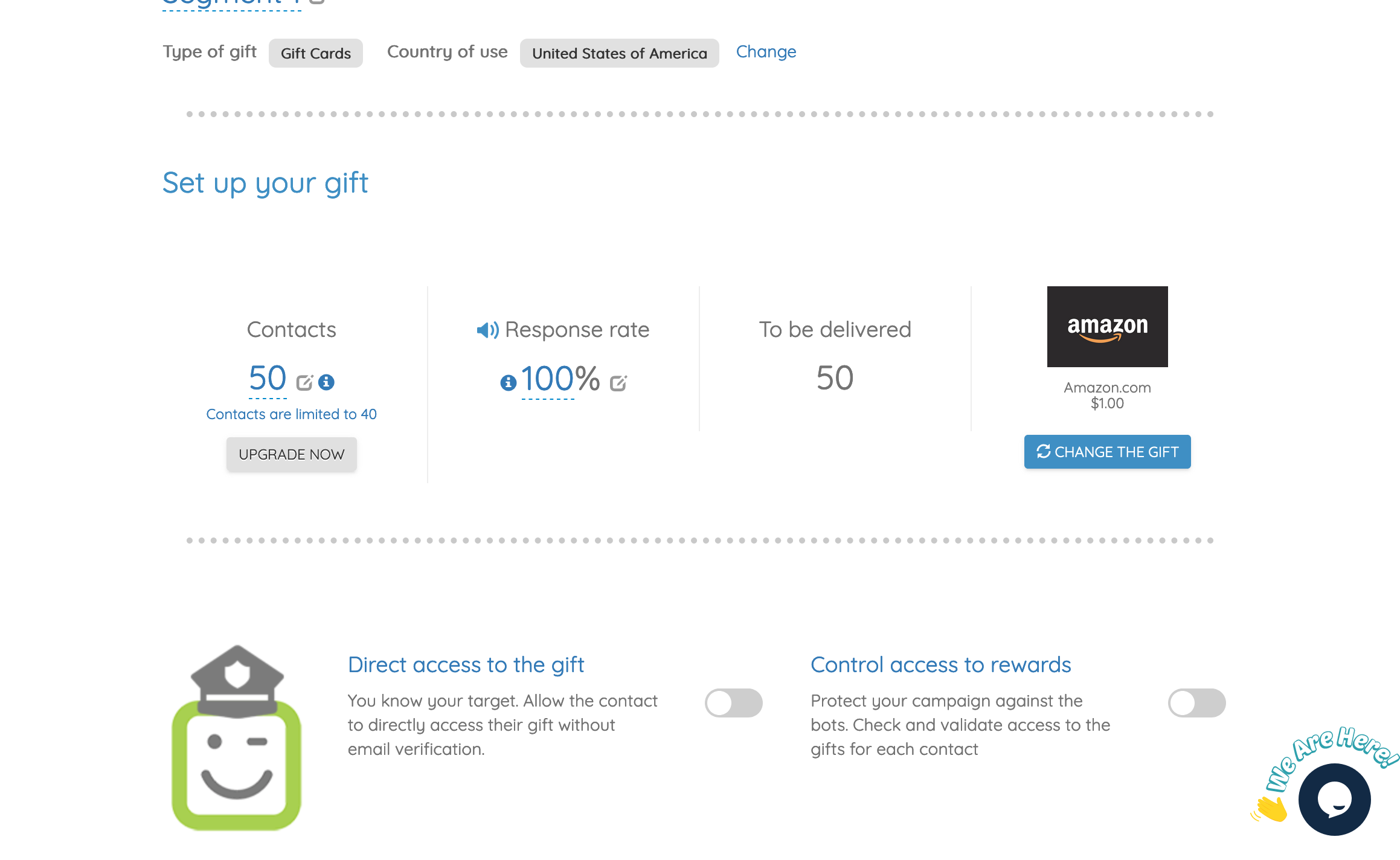
3) Activate your Campaign
- Check the details of your campaign and click on the “Launch” button
4) Activate Webhooks (Automated workflows)
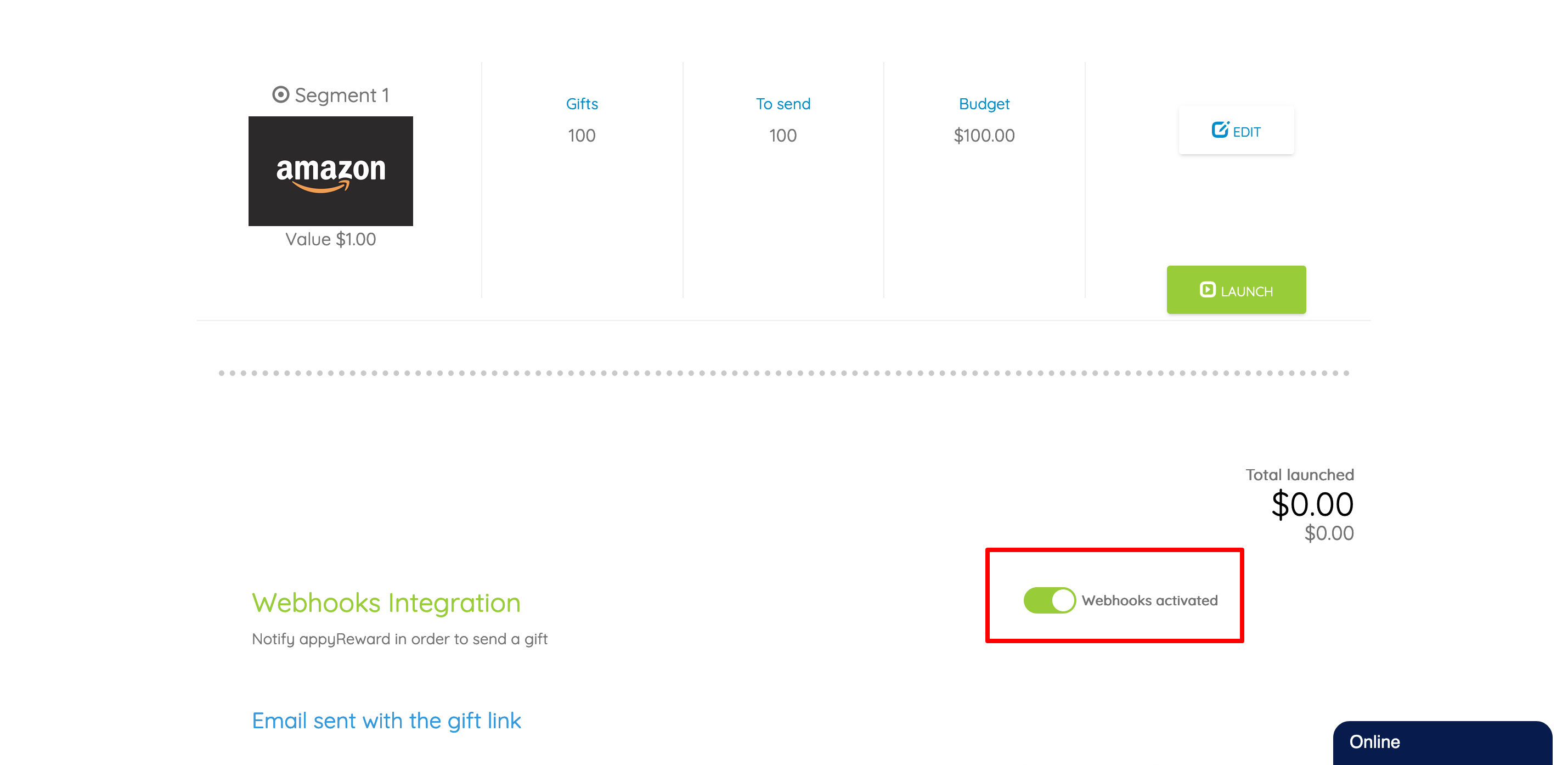
- Customize the content of the email that will be sent to the respondents and find the Survicate Webhook URL, then copy and paste the Url into the Survicate builder
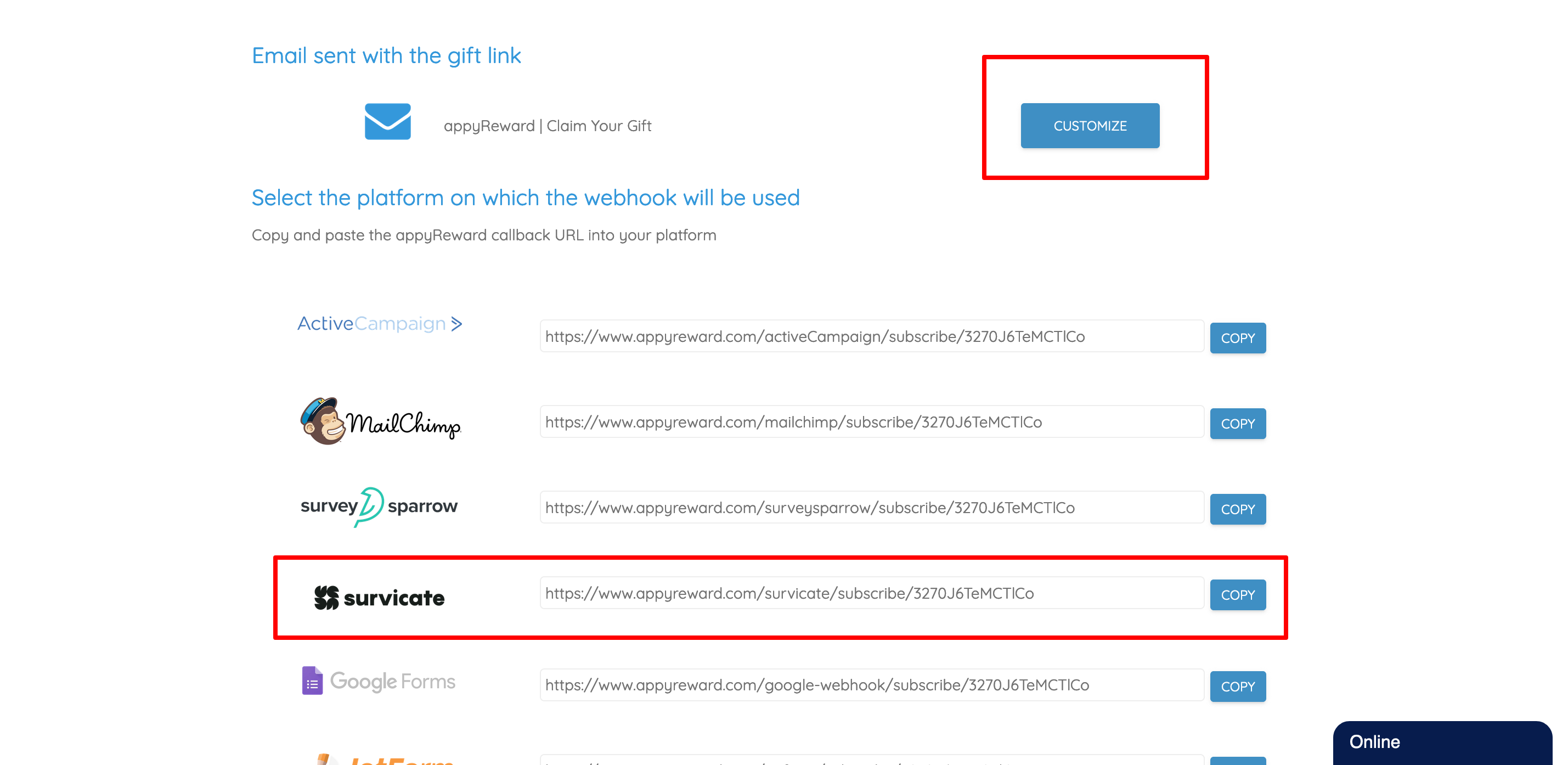
- Open Survicate, go to your survey, click on "Connect" then search for "Webhooks"
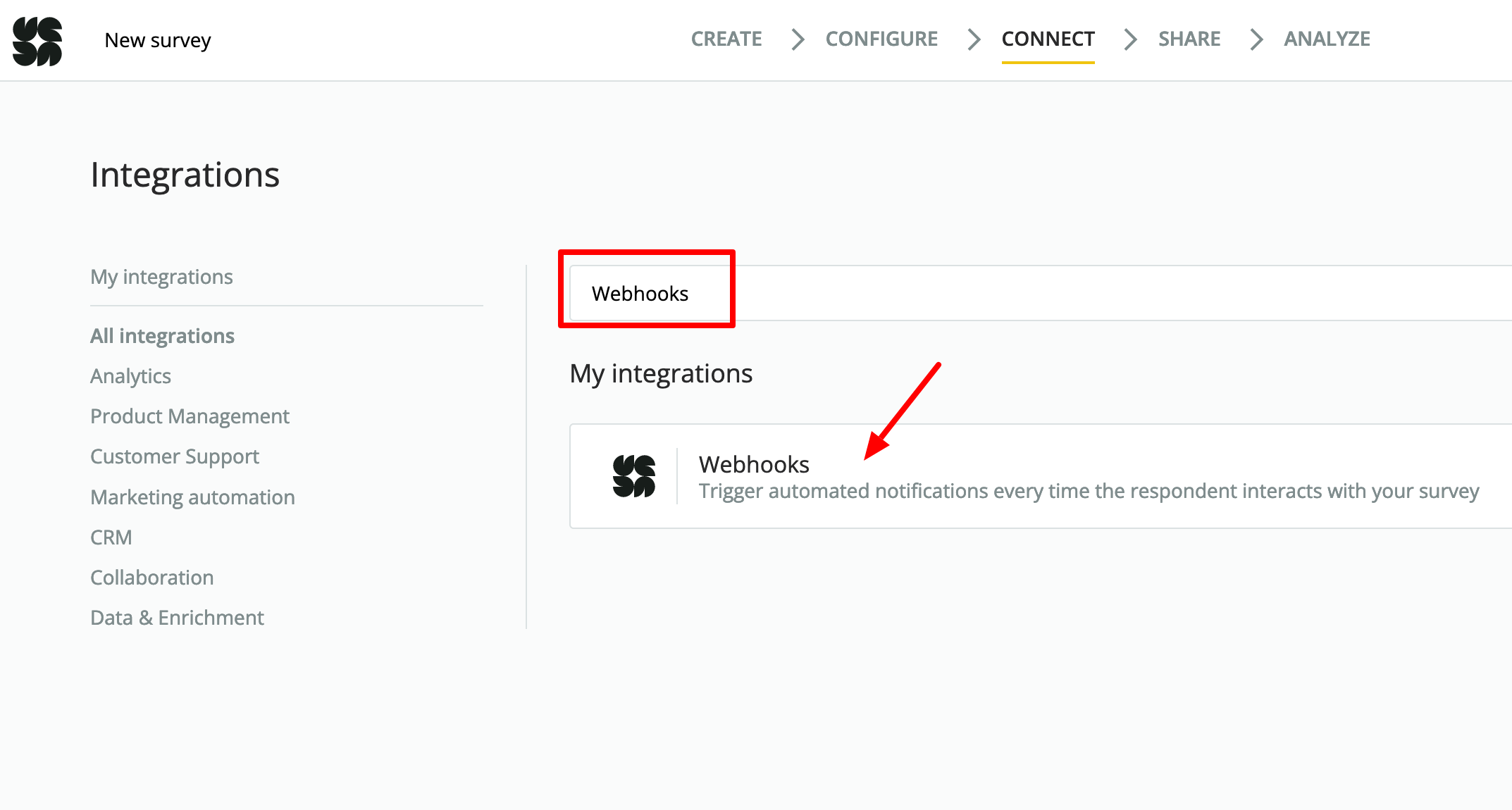
- Enable "Send notifications on survey completion"
- Paste the appyReward URL
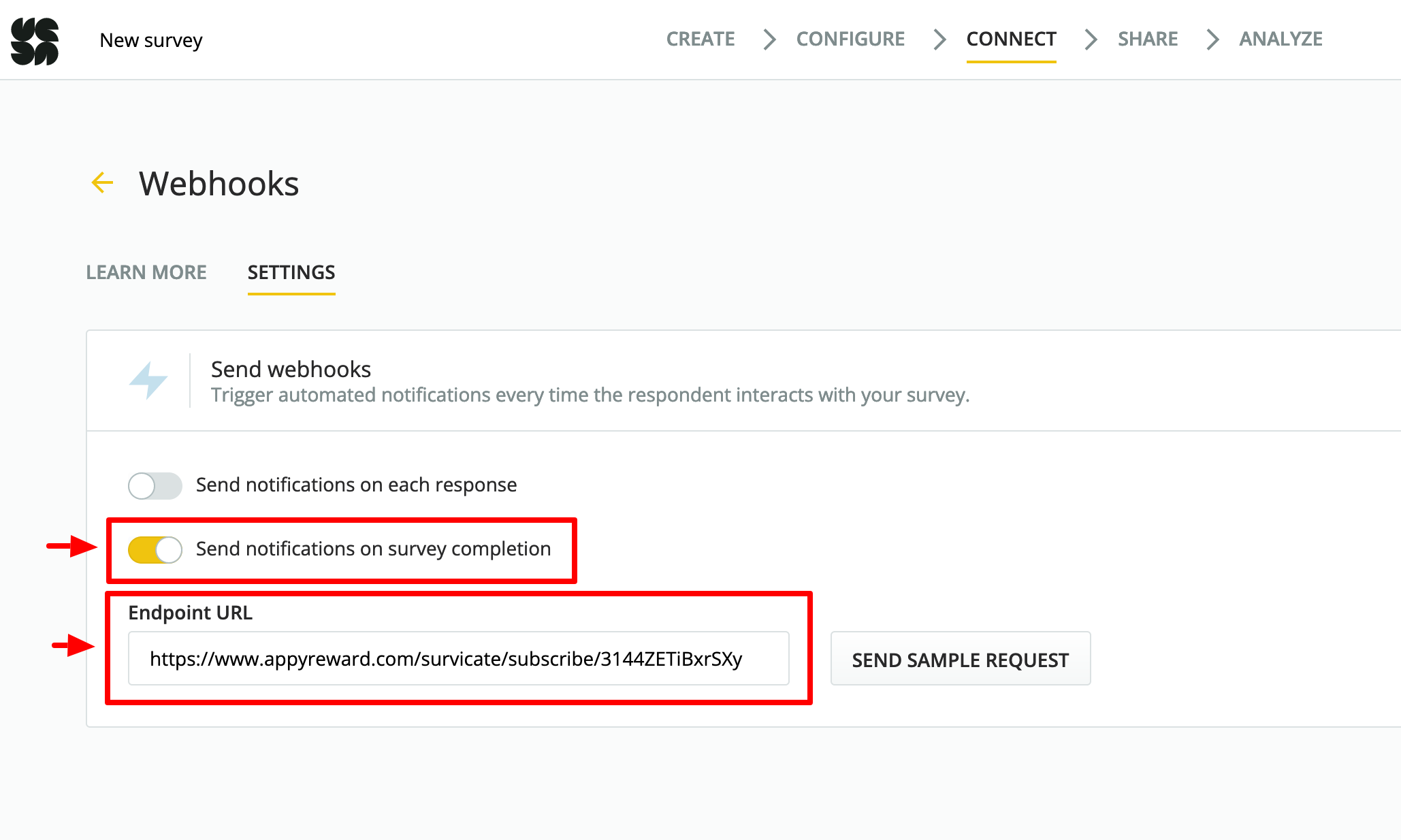
- Now you’re all set to notify appyReward and send a reward to your Survicate respondents
NOTE that your survey must have an email field so that the respondent can receive the reward by email. If an email field is not in your survey, the reward cannot be sent.