How to use reward links?
Choosing the Right Reward Link: Unique or Universal...
Mike
Last Update 2 jaar geleden
appyReward has created two ways to deliver rewards to survey participants or event attendees: the Unique Reward Link and the Universal Reward Link.
The Unique Reward Link is a customized link that is unique for each participant. This link can be delivered manually, for example by email, to each participant. The user can add the email recipient at the end of the URL (adding a slash before) to avoid the participant having to fill out a form. This is a great option for when you need to personalize the delivery of the reward to each participant.
On the other hand, the Universal Reward Link can be used when you want to reward a large mailing list or when the survey or event is anonymous. The same link can be used for all participants and can be easily shared via email or added to a thank-you message. However, to prevent automated bots from accessing the rewards, it's important to activate access control from the reward campaign settings. This will ensure that only genuine participants can access the reward.
Overall, appyReward's two types of reward links provide flexibility for users to choose the best method for delivering rewards to participants or attendees, based on their needs and preferences.
1) The Unique Reward Links
The unique reward links are unique to each participant and should be used when you want to deliver the reward link to each contact, participant or attendee manually. To use unique reward links, add the email recipient at the end of the URL (adding a slash before). For example: https://www.appyreward.com/redeem/XXXX-XXXX-XXXX/<email>. This way, the participant will receive the reward link with their email address automatically included. Unique reward links can be sent using a mail platform or manually, and they are great for ensuring that each participant receives a unique reward access.
2) The Universal Reward Links
Universal reward links are the same for all participants and can be shared with all survey respondents. They should be used when you want to send the same reward link to all contacts, participants, or attendees because you do not have their email addresses. However, to prevent bots from accessing your rewards, you must activate access control when using the Universal Link. This can be done by turning on the "Reward Access Control" from the reward campaign settings. Once activated, participants can click the universal reward link, and they will be prompted to enter their email address on the appyReward side to receive the reward securely by email. Universal reward links can be added to a thank-you message, or any other location, where the participant can click on the link to access their reward.
How to access your Reward Links
3) How to access your Reward Links?
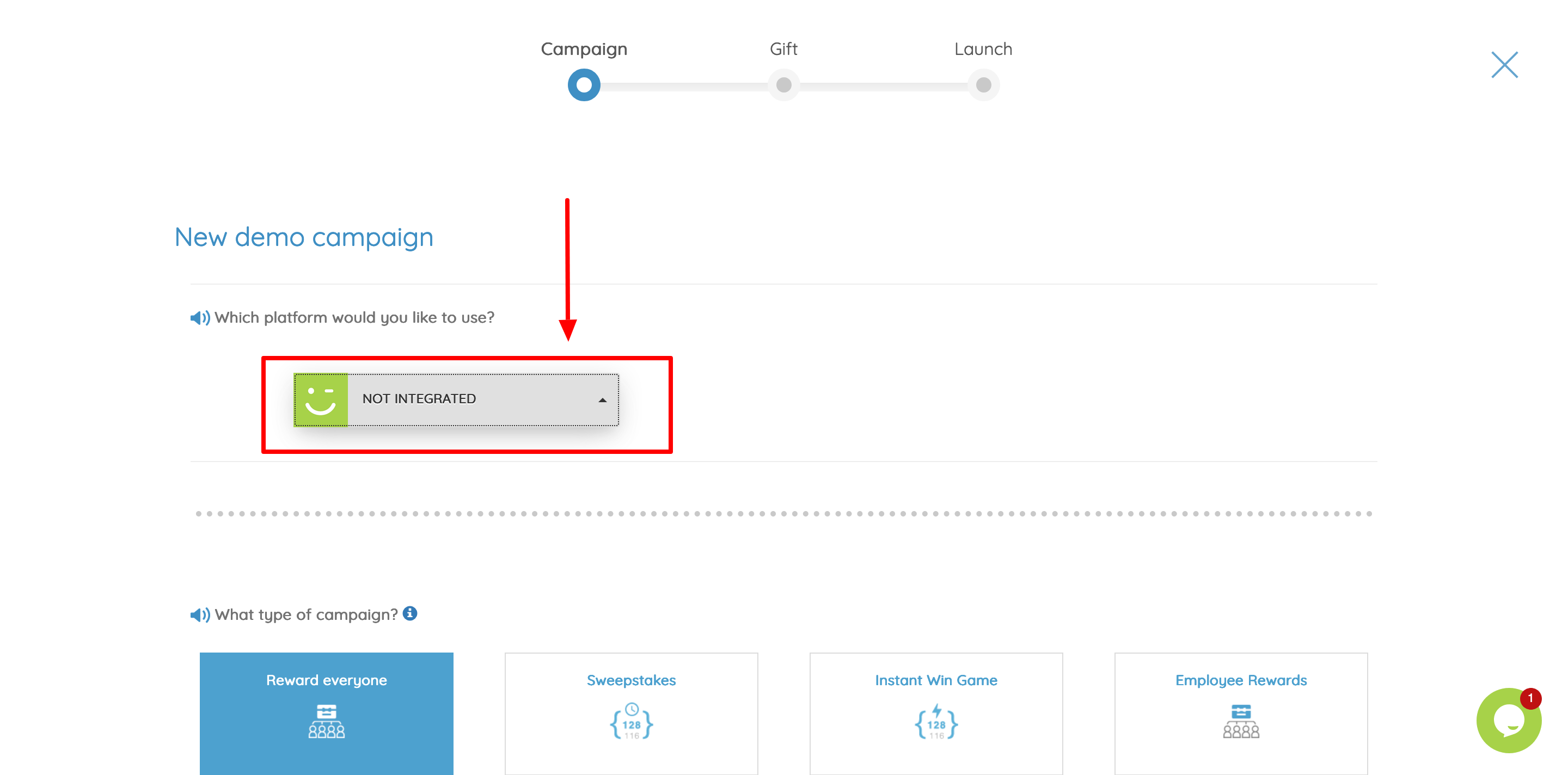
To create a reward campaign with Reward Links, you must select 'Not Integrated' in the Step 1 of the creation process.
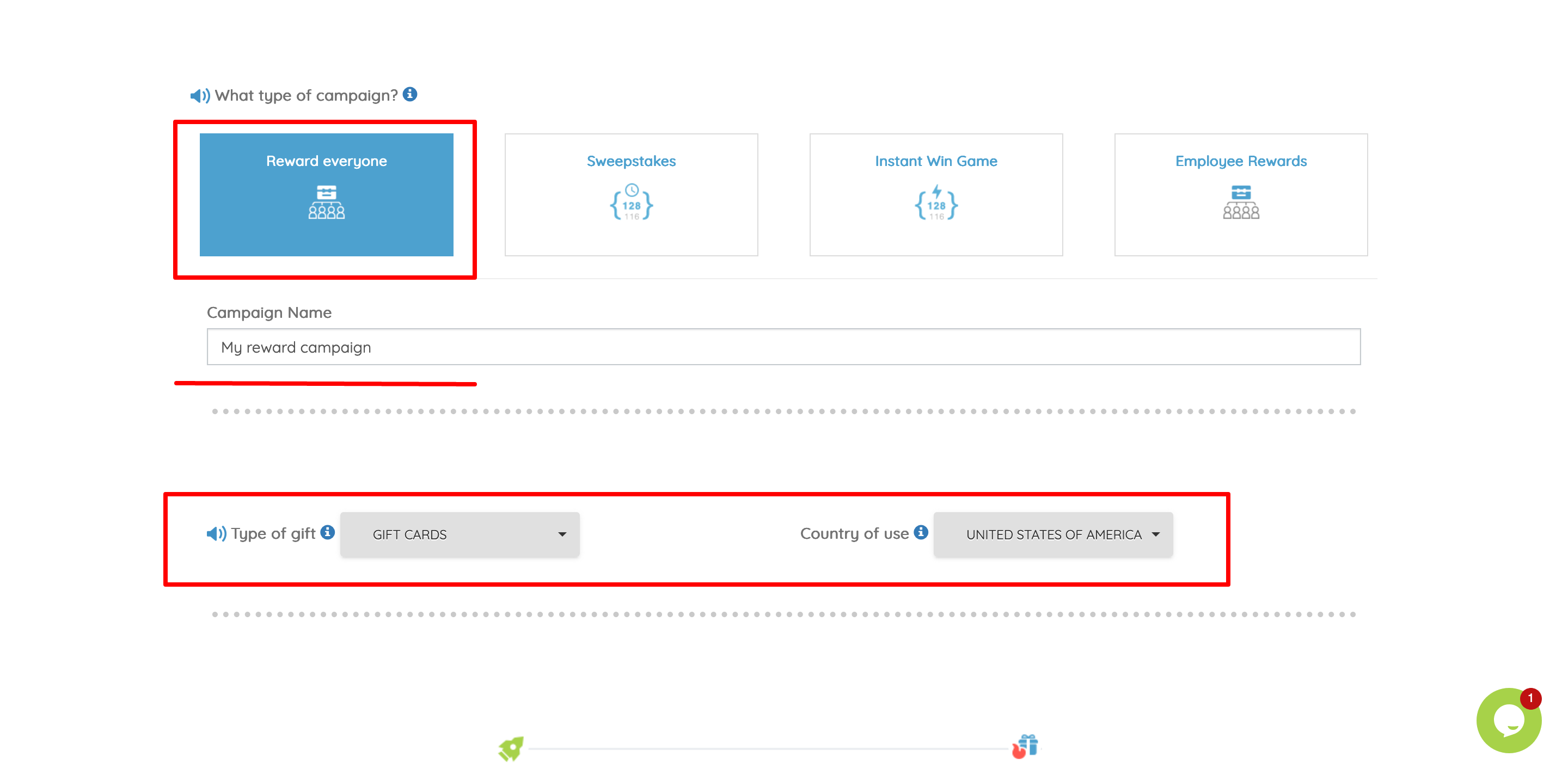
To create a reward campaign, please follow these steps:
- Select the type of reward campaign you want to create.
- Name your campaign.
- Select the type of gift you want to offer and the country where it will be used.
- Set the start and end date for the campaign.
- Click 'Next' to proceed."
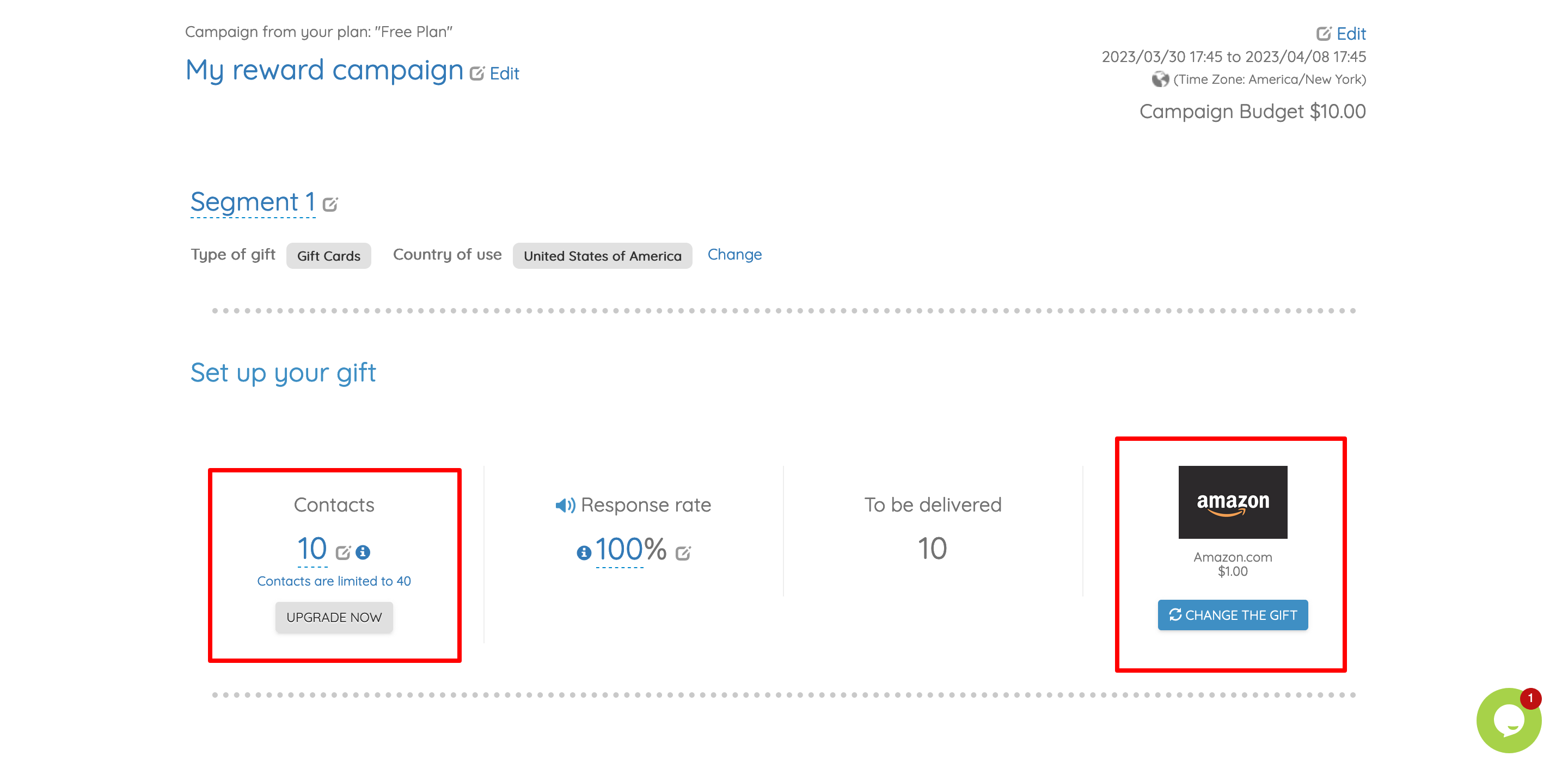
- Select the quantity of contacts you expect to have
- Set up your gift (brand and value)
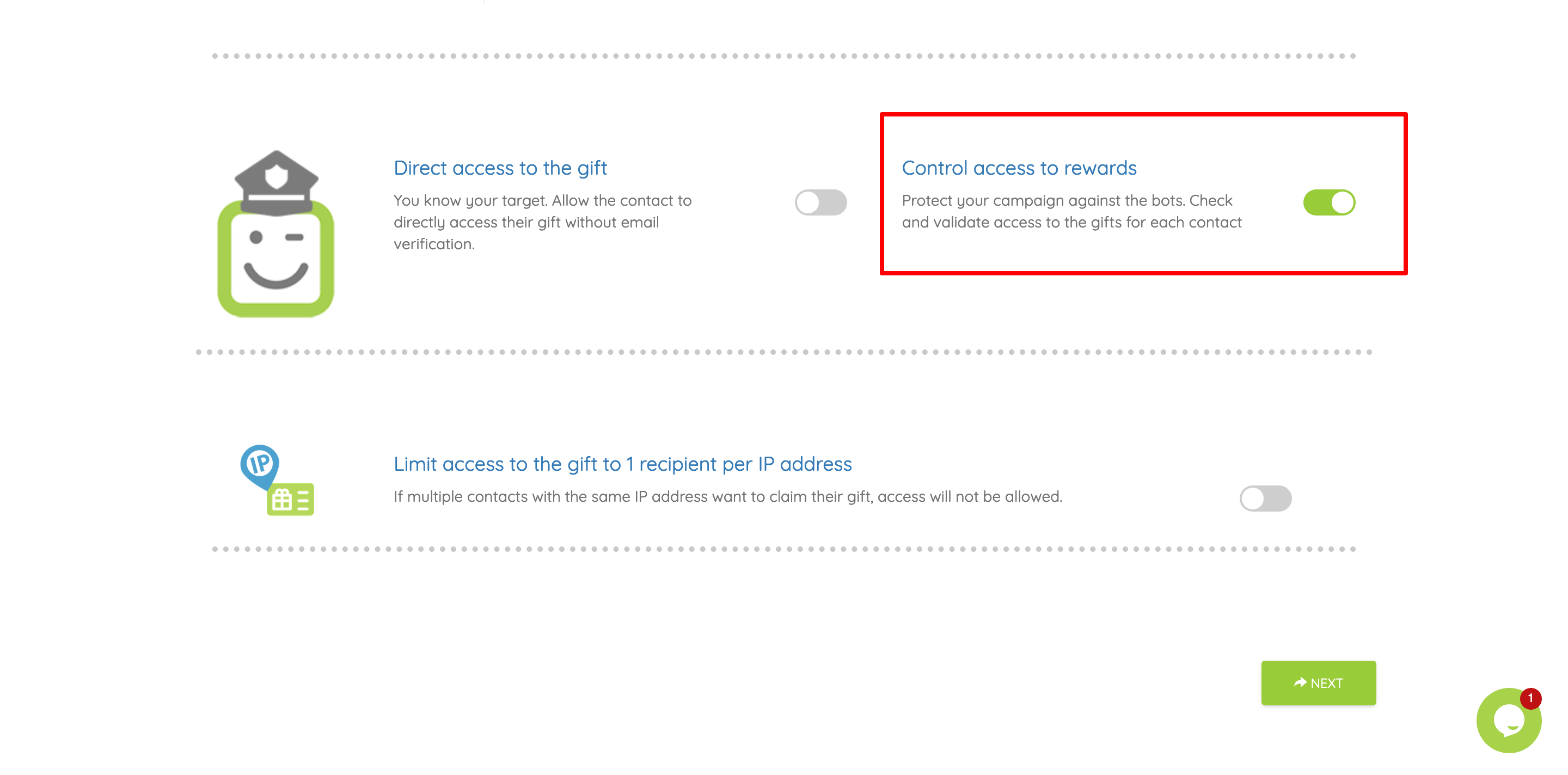
- Activating control access to rewards is mandatory when using the Universal Reward Link.
You will need to activate this feature to prevent bots or malicious respondents from stealing your gifts. With this feature, you will be able to control and give access to the gift to each respondent.
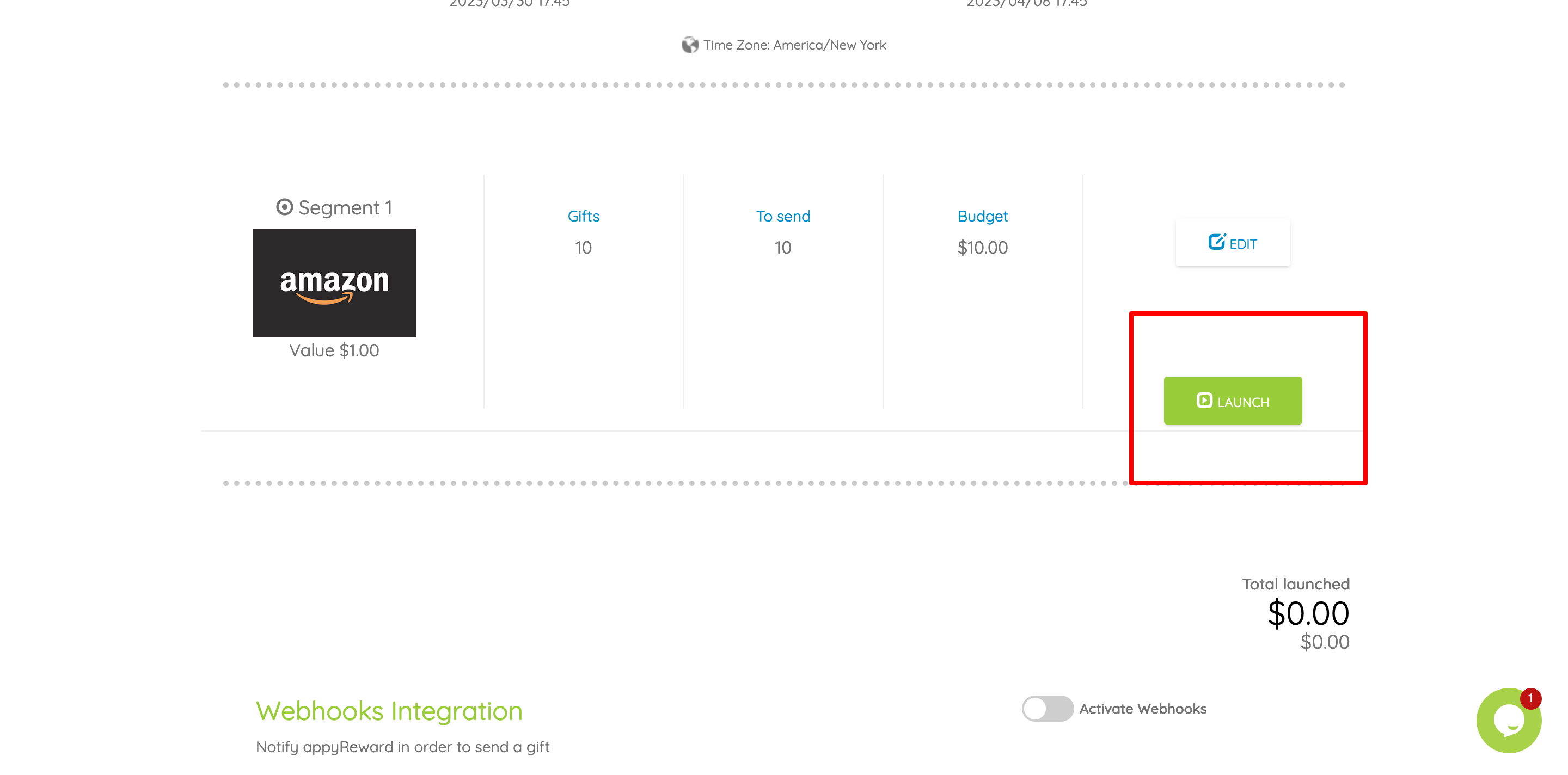
- Launch your campaign
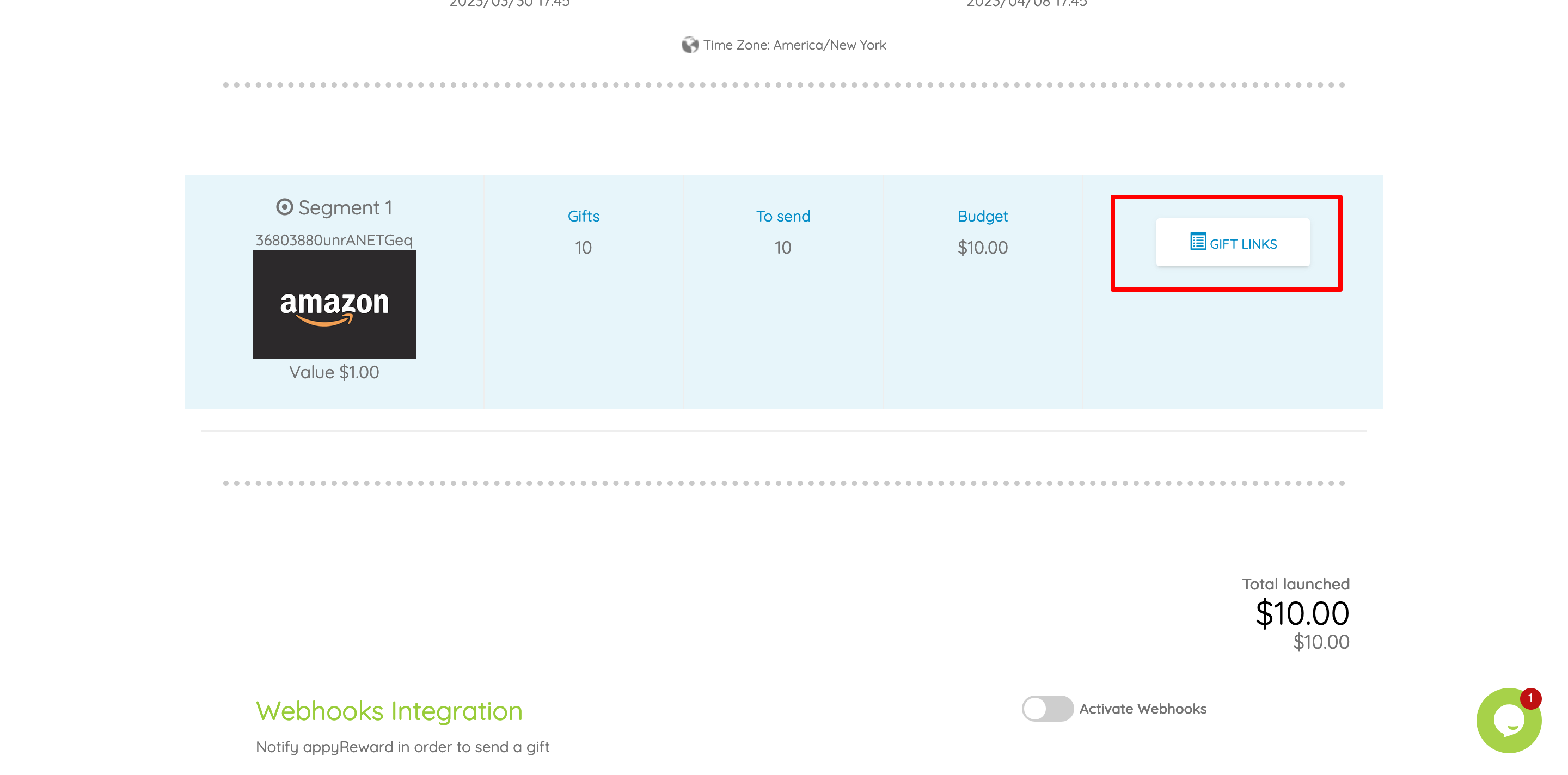
- Once you have launched your campaign, a button will appear to access the 'Reward Links.'
- Click on this button to display the Reward delivery feature.
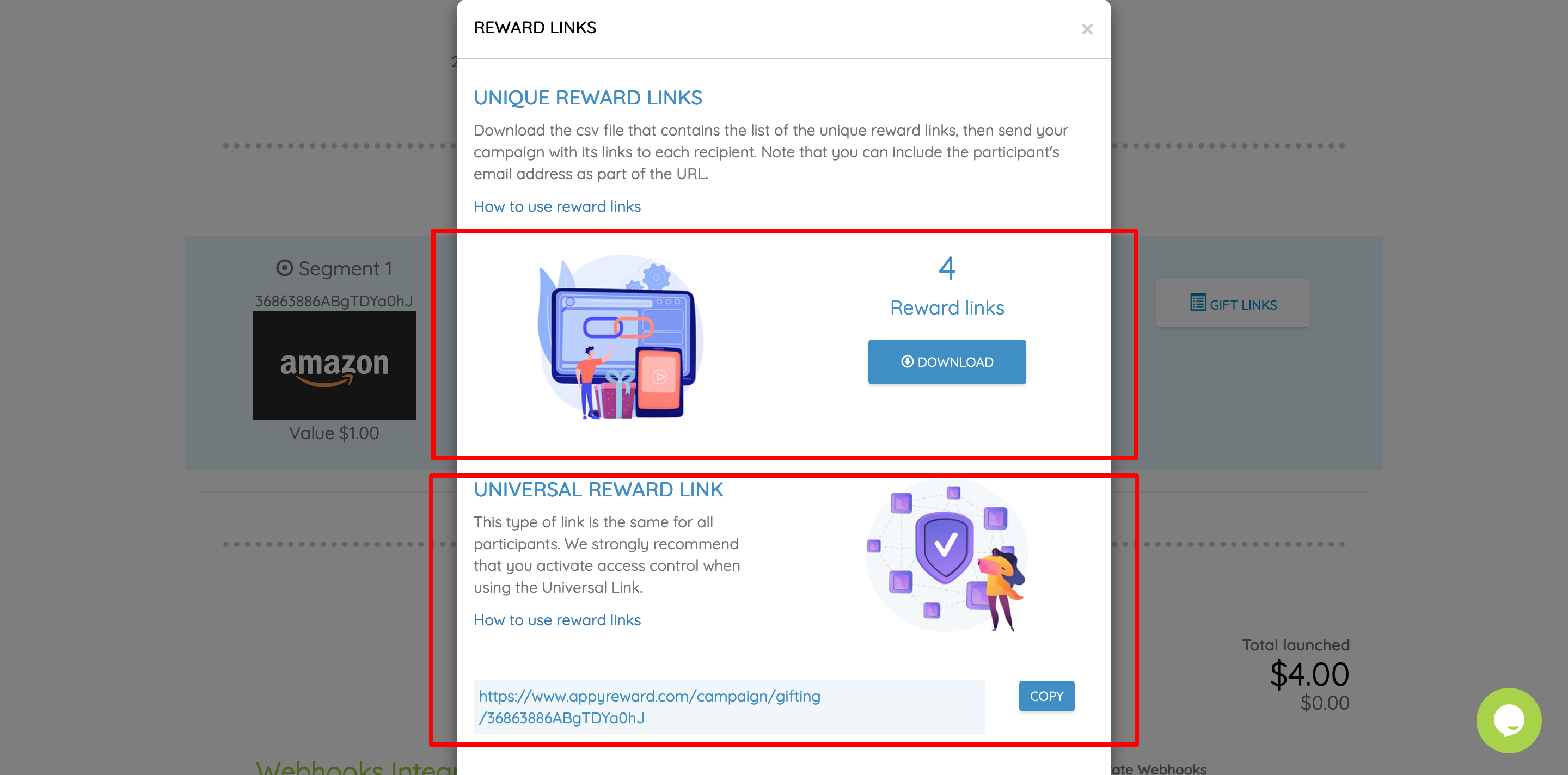
- Select the type of Reward Link that you want, and then share it with your contacts, participants, or attendees.
Congratulations!
You now have a better understanding of how to create and manage reward campaigns using our platform. With Reward Links, you can easily distribute rewards to your audience while ensuring maximum security and control over your gifts.
By following the steps outlined in this guide, you can create effective campaigns and successfully engage with your audience. If you have any further questions or concerns, please don't hesitate to contact our support team. Thank you for using our platform, and we wish you the best of luck with your Reward campaigns!

