Reward a contact list
Mike
Last Update 3 years ago
By running an e-gifts campaign to reward individuals directly, you offer a more direct compensation, you give an incentive to every contact on your list.
WHAT SHOULD I DO?
Connect to appyReward and go to the dashboard, then click on “New Campaign”
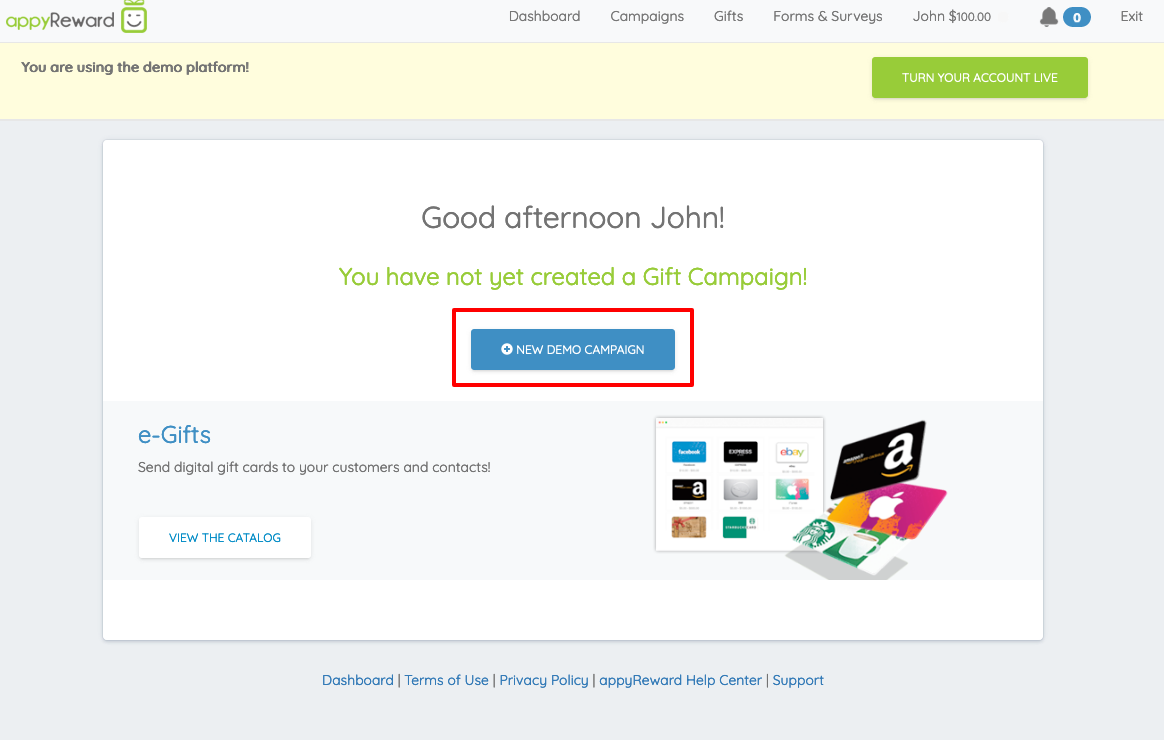
Select ActiveCampaign from the integrations list, then select "Reward Individuals"
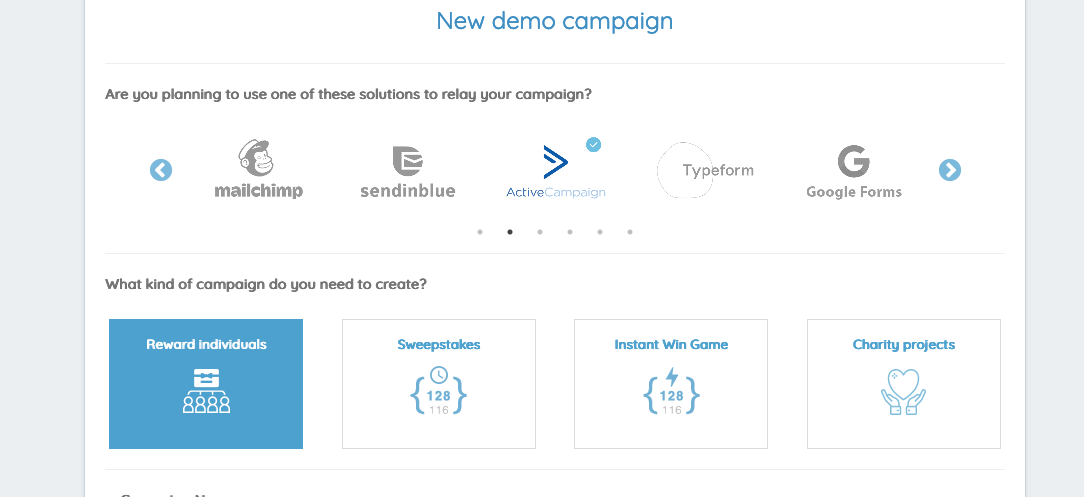
Select the type of gift you want to offer, then select the country where the gift will be used
- Name your campaign
- Fill out the form with each required dates
- Select a time zone for your campaign
- Click "Next" to set-up the rules
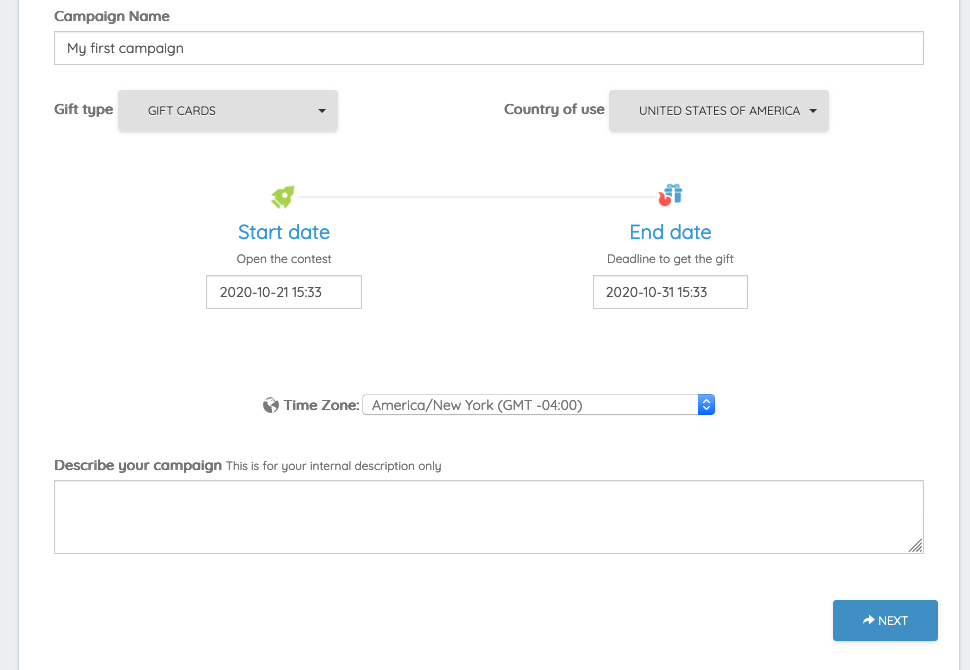
Plan your budget
- Select the list you want to reward
- Choose a gift and fix its value
- Then click "Next" to validate and save the rules
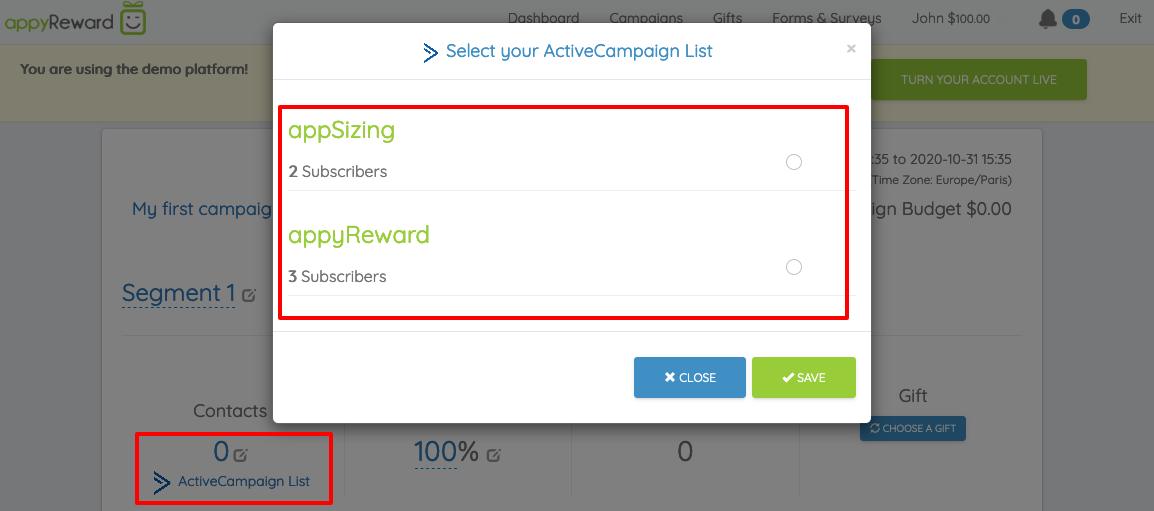
Check all details then click on the “Launch” button to activate your campaign
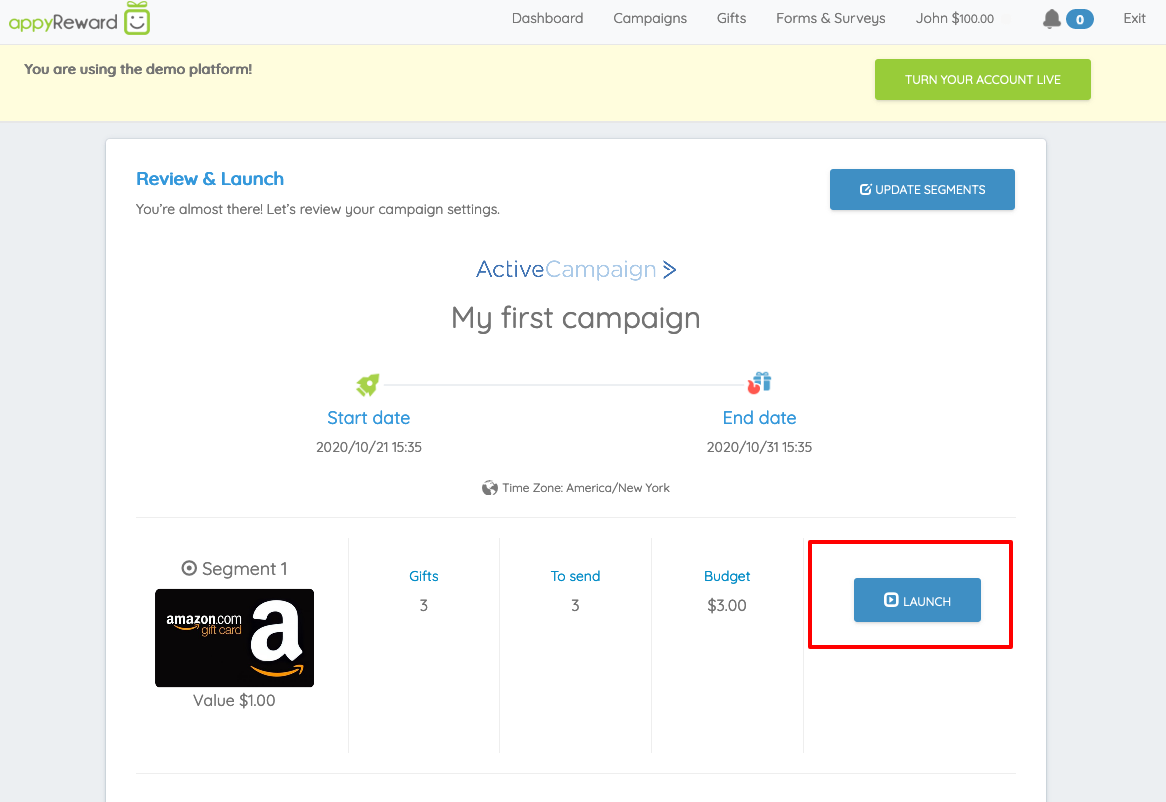
Once the campaign is activated you can copy the Gift Link
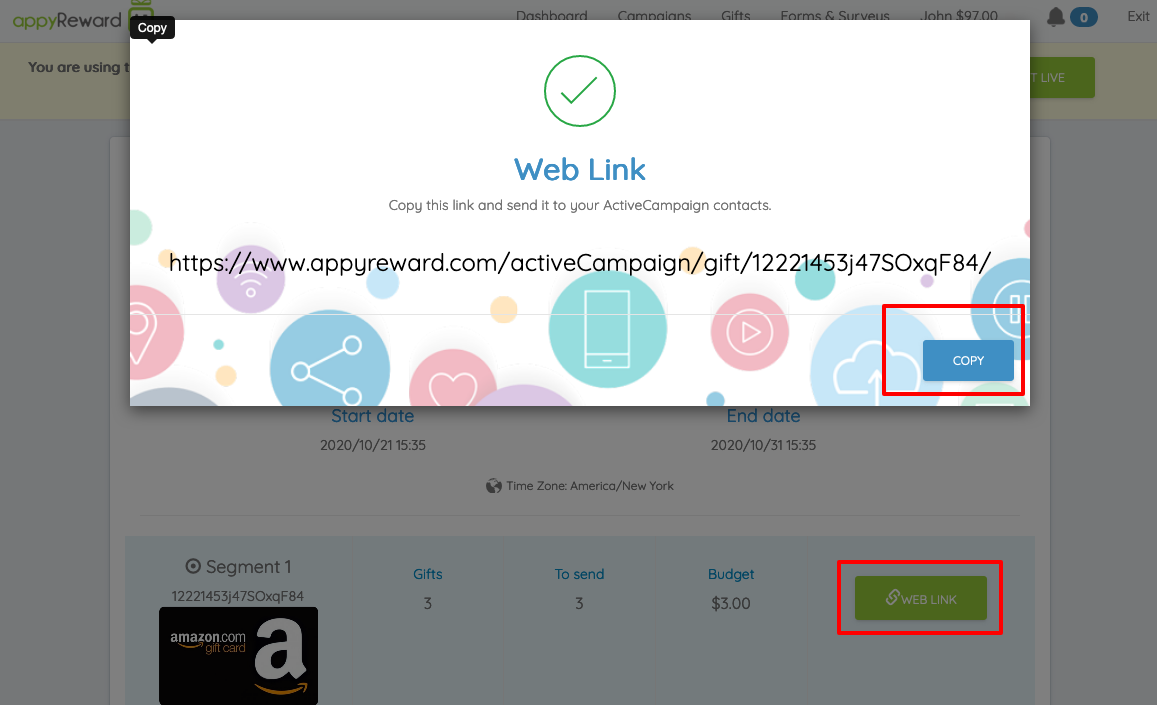
Paste now the Gift Link into your email
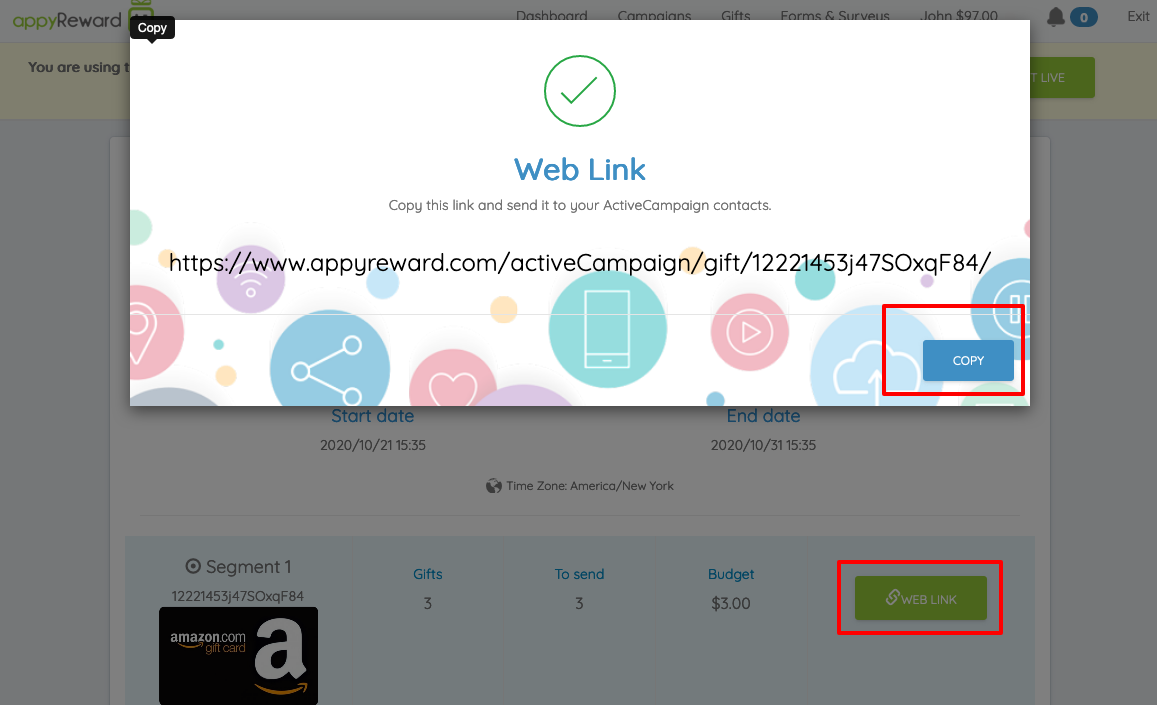
Send your email
When your contacts receive your email, they will be able to click on the link to access their gift.
That’s all folks!

