How do I know the list of winners for my campaign?
Mike
Last Update 5 years ago
To find out the winners list of your campaign, go to your campaign history.
1) On the top, click on "Campaigns"
2) Search for the list of the campaign you are looking for
3) Click on "View", then "Details"
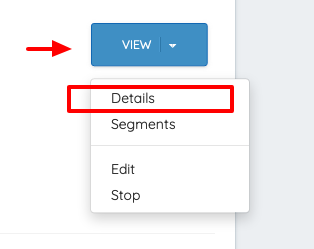
You will find the "Claimed" section that lists the number of participants who have claimed their gift.
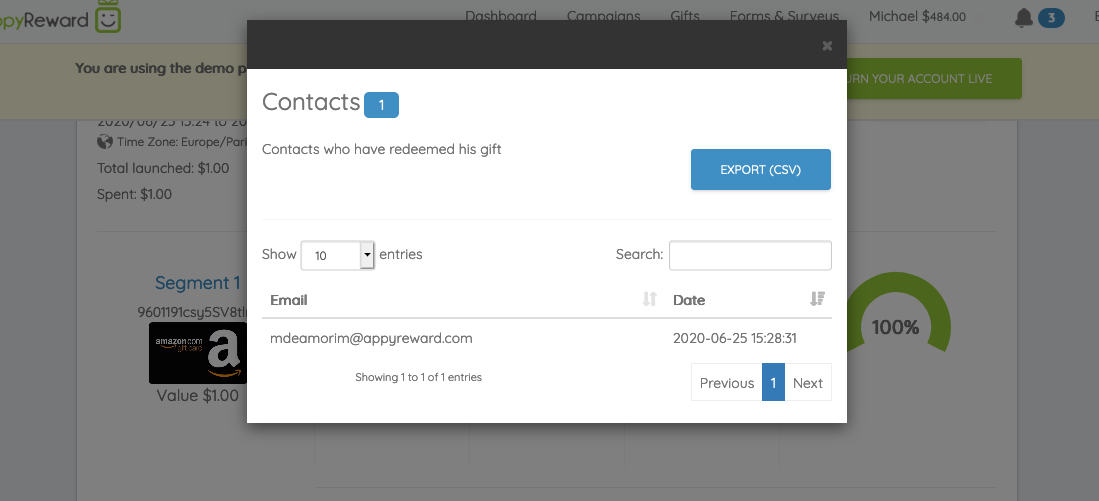
4) Click on the "List" button
Once the list is opened, you can view the winners' emails and download the list in CSV format


