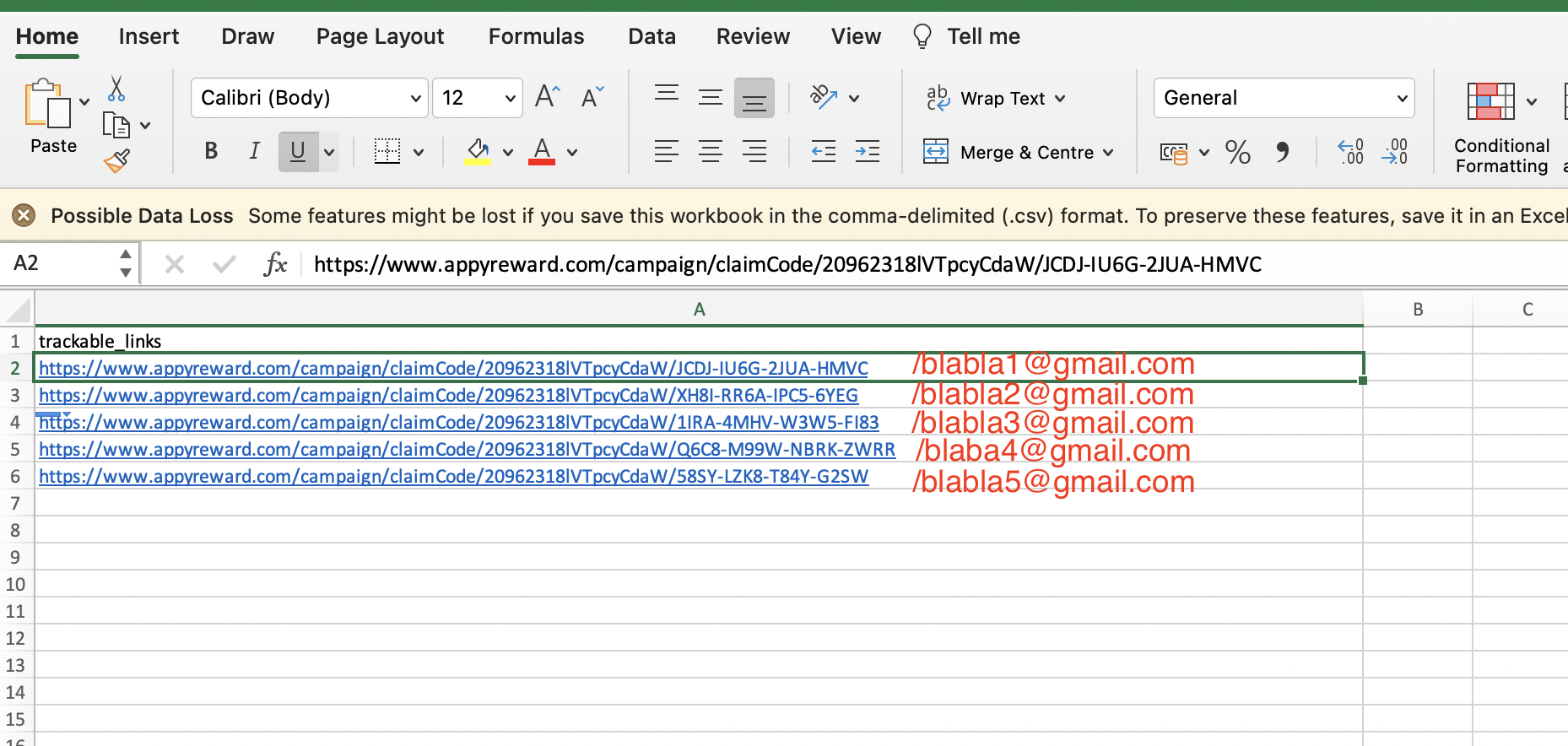Creating a reward campaign without integration
Get the gift links to deliver yourself
Mike
Last Update 4 jaar geleden
1- Open appyReward
Open appyReward and click "CREATE A NEW CAMPAIGN" from the dashboard
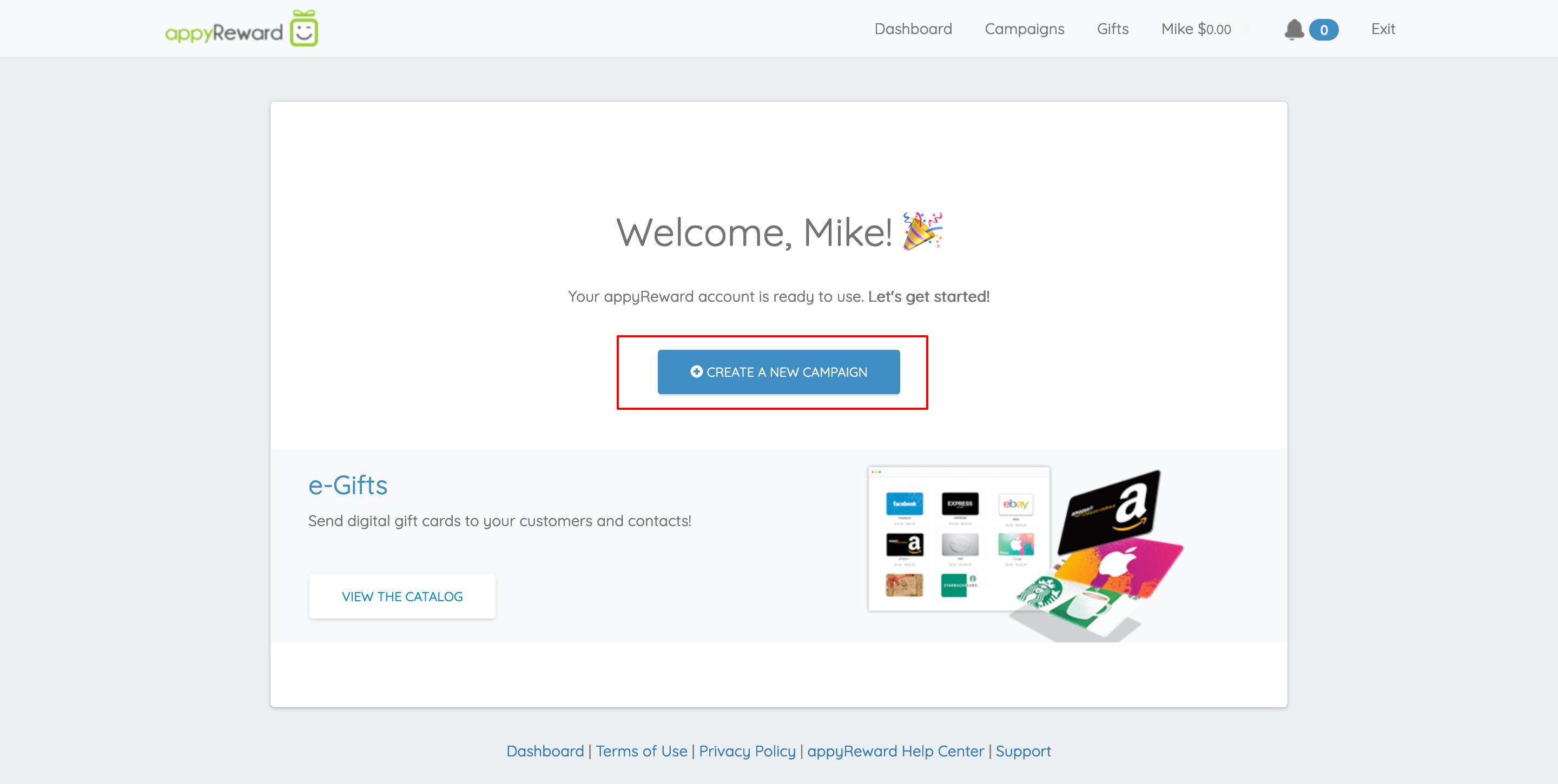
2 - Set up your reward campaign
- Select the campaign you will use (from your plan or buy one)
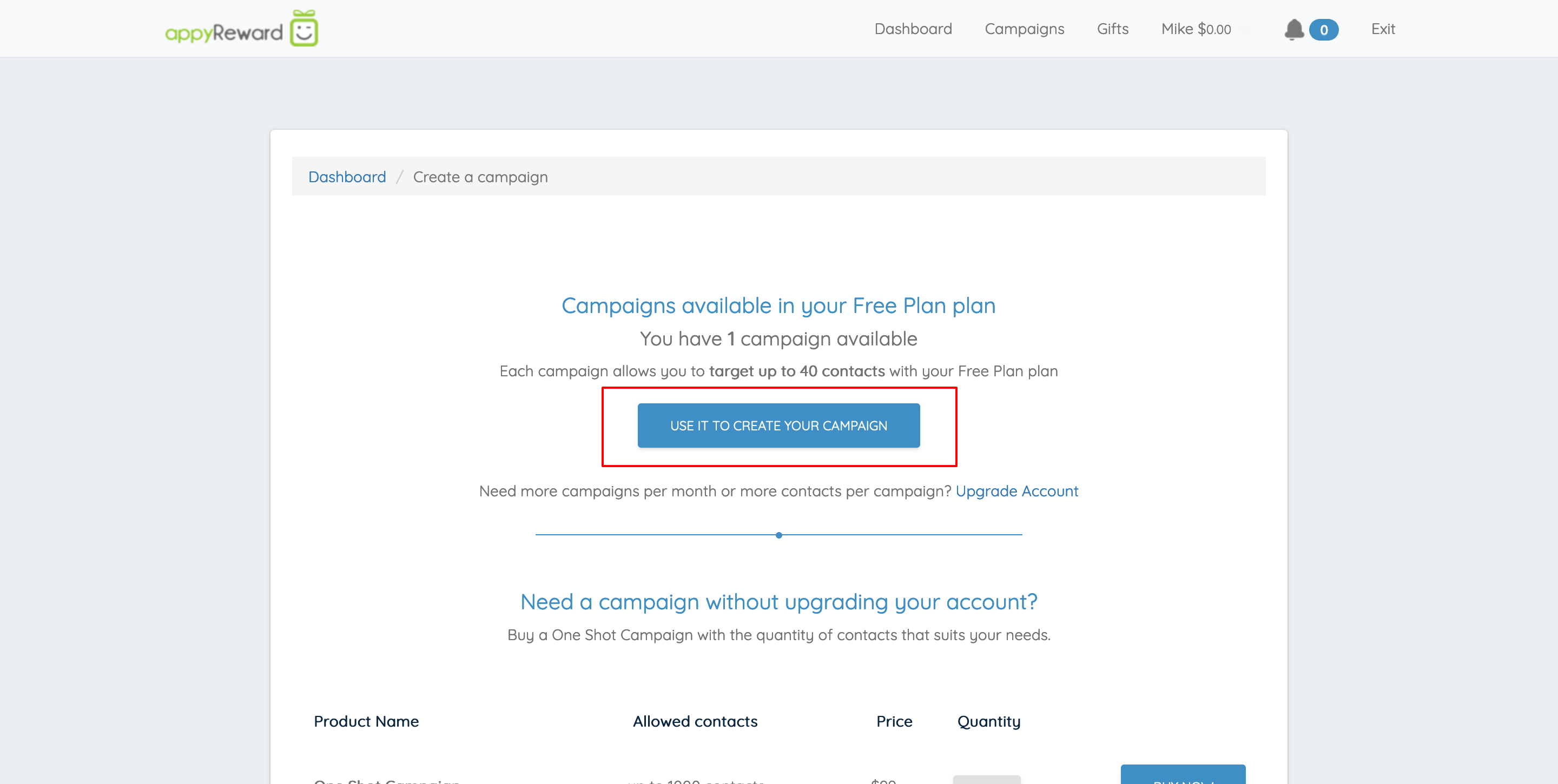
- As you will not use any platform to deliver your gifts, select "Not integrated"
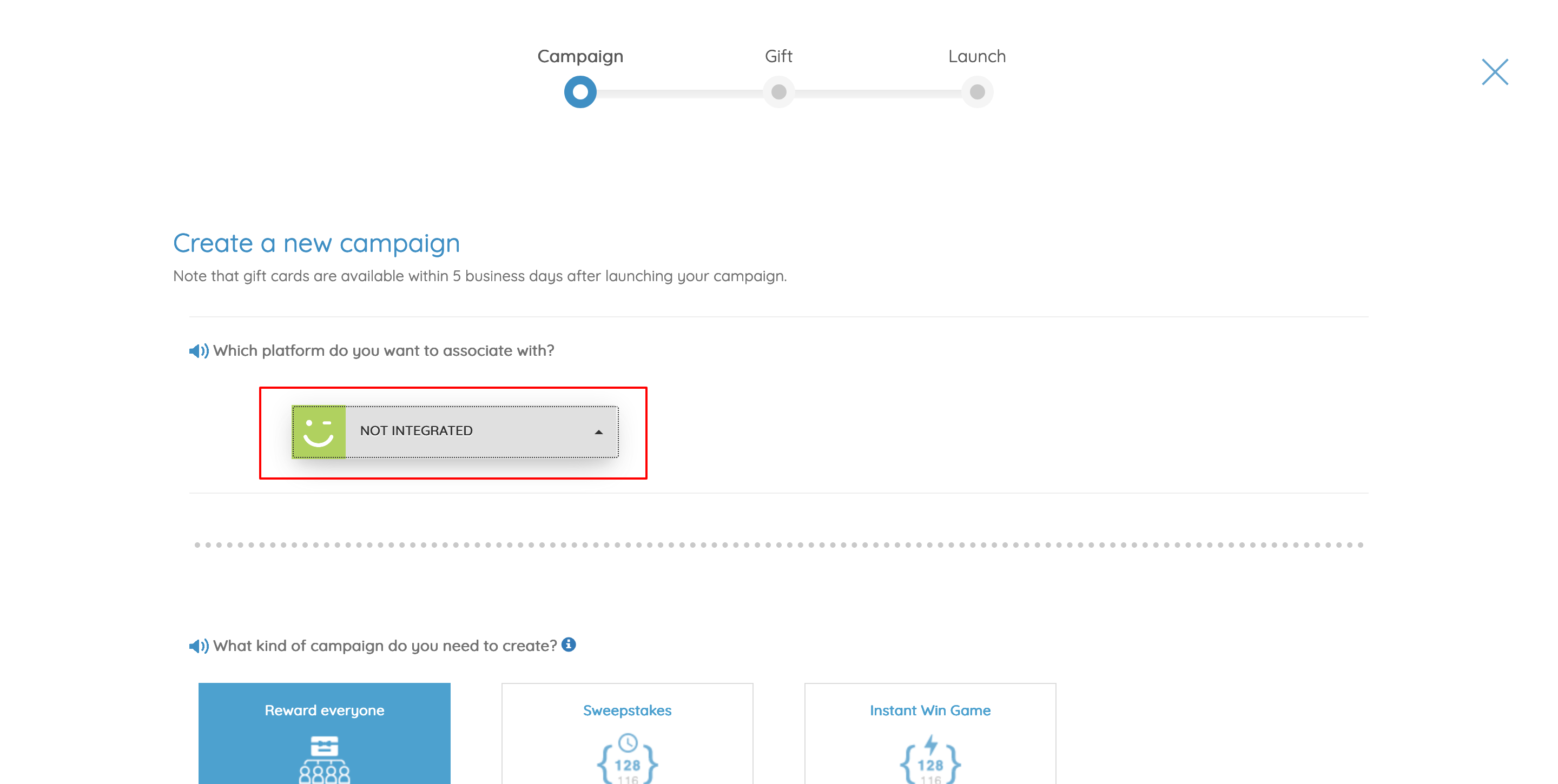
- As you will reward all your contacts, select "Reward everyone"
- Name your campaign
- Select the type of gift you plan to offer
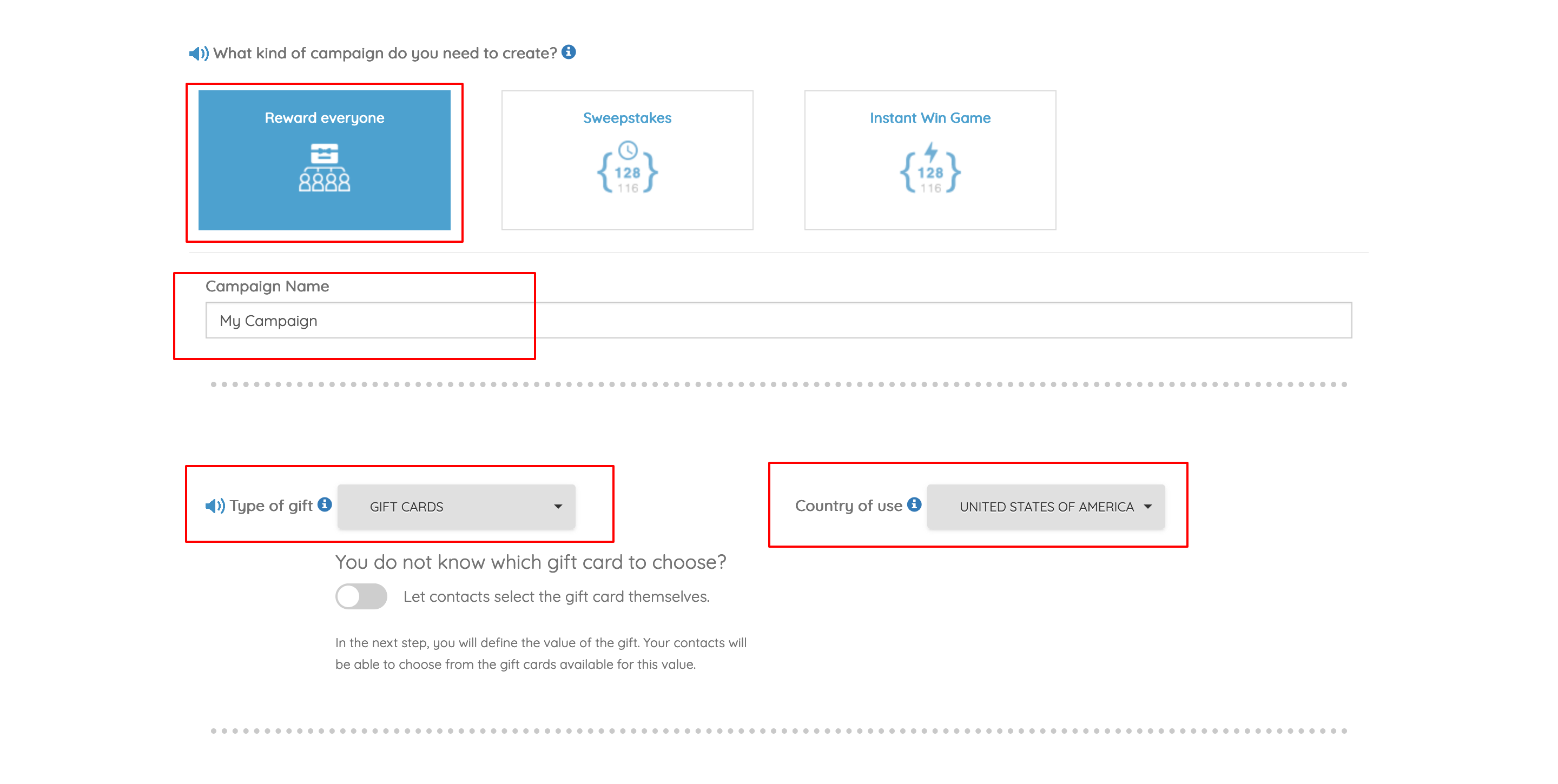
- Define the start date and the end date (date until which the gift can be claimed)
- Add a description (optional)
- Click "Next"
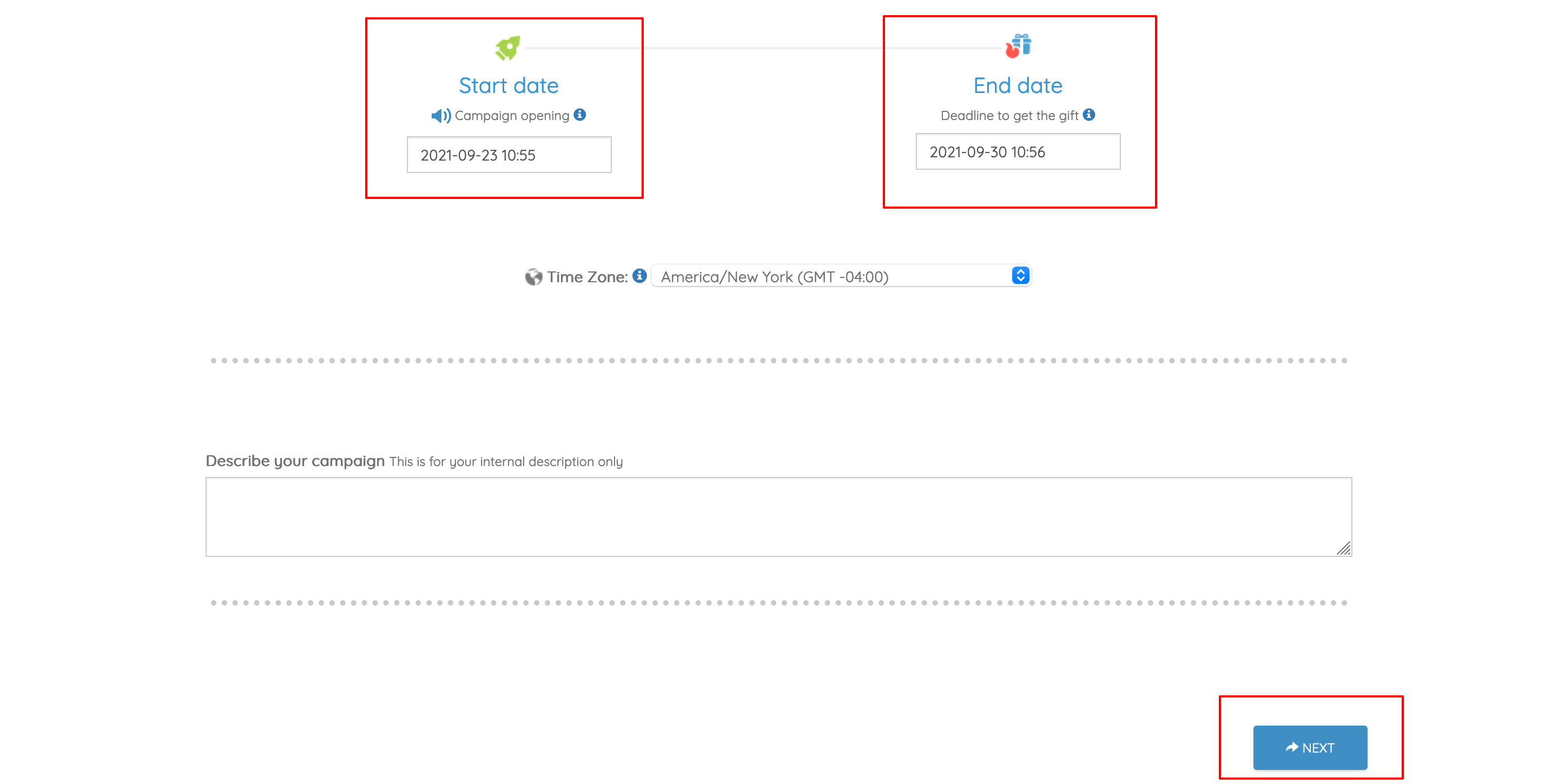
3 - Set up your gift
In this example, we will add a prepaid gift card (if you have chosen your own gift, you will choose it here in the same way)
- Select the quantity of contacts you plan to reward
- Select the gift card and its value
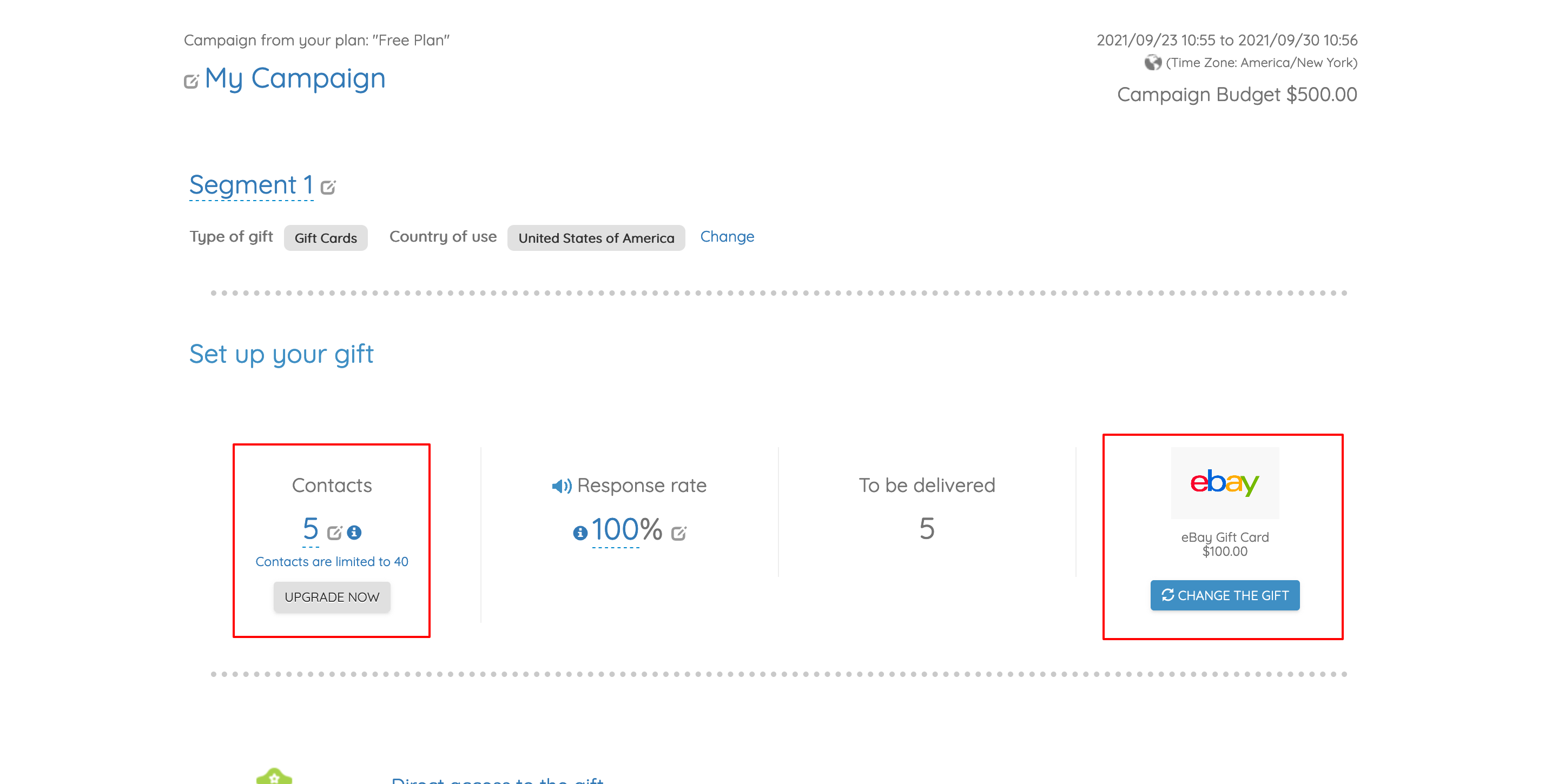
- Define here how the contact will access the gift, directly, using a secure process with a code sent by email or after your validation (you will be notified by email, and you will be able to validate the access from your dashboard).
In this example, the contact will have access to the gift directly after clicking on the gift link.
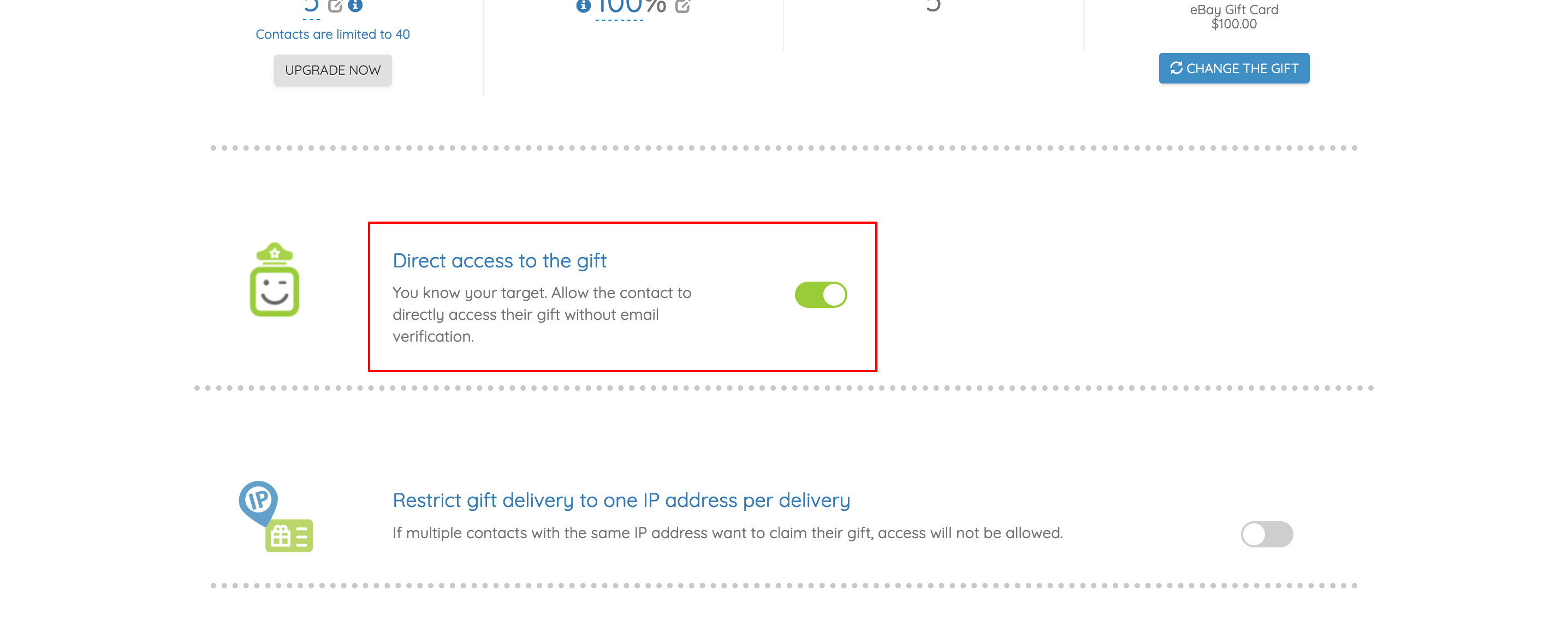
- Credit your campaign to buy your prepaid gifts that will be associated with your campaign.
- Click "Next"
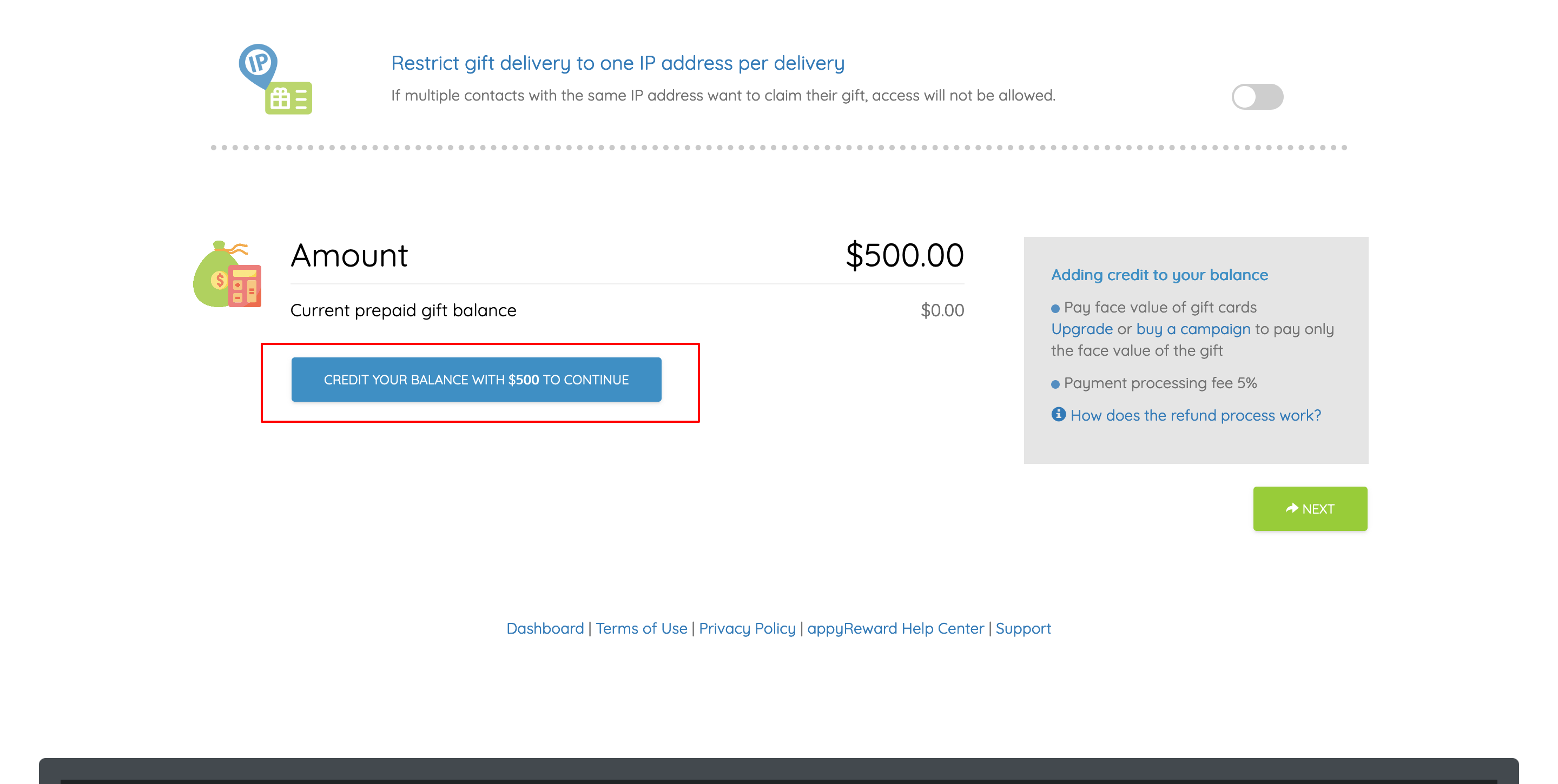
4 - Launch your campaign
- Check your campaign details
- Click Launch to get the gift links
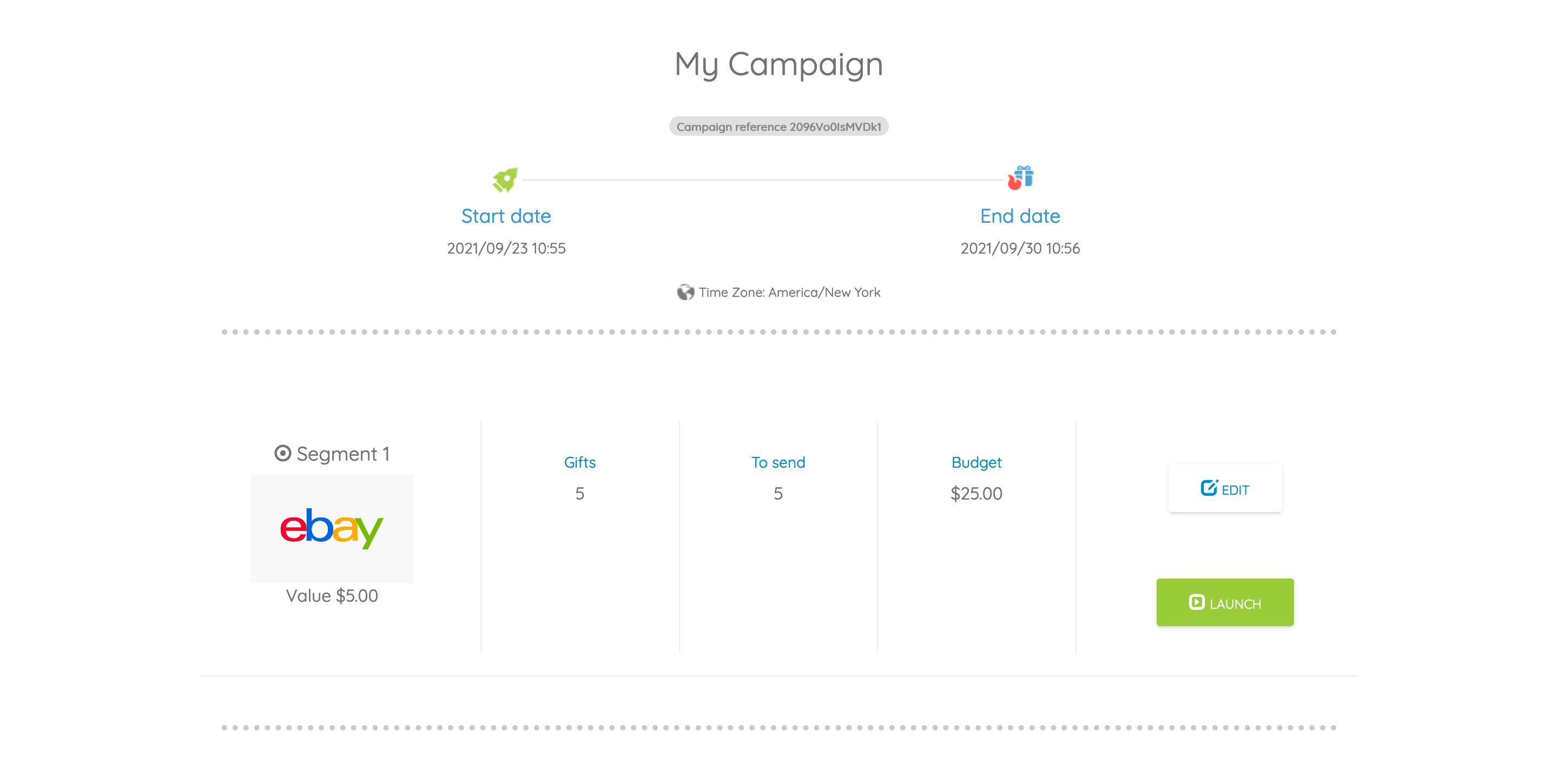
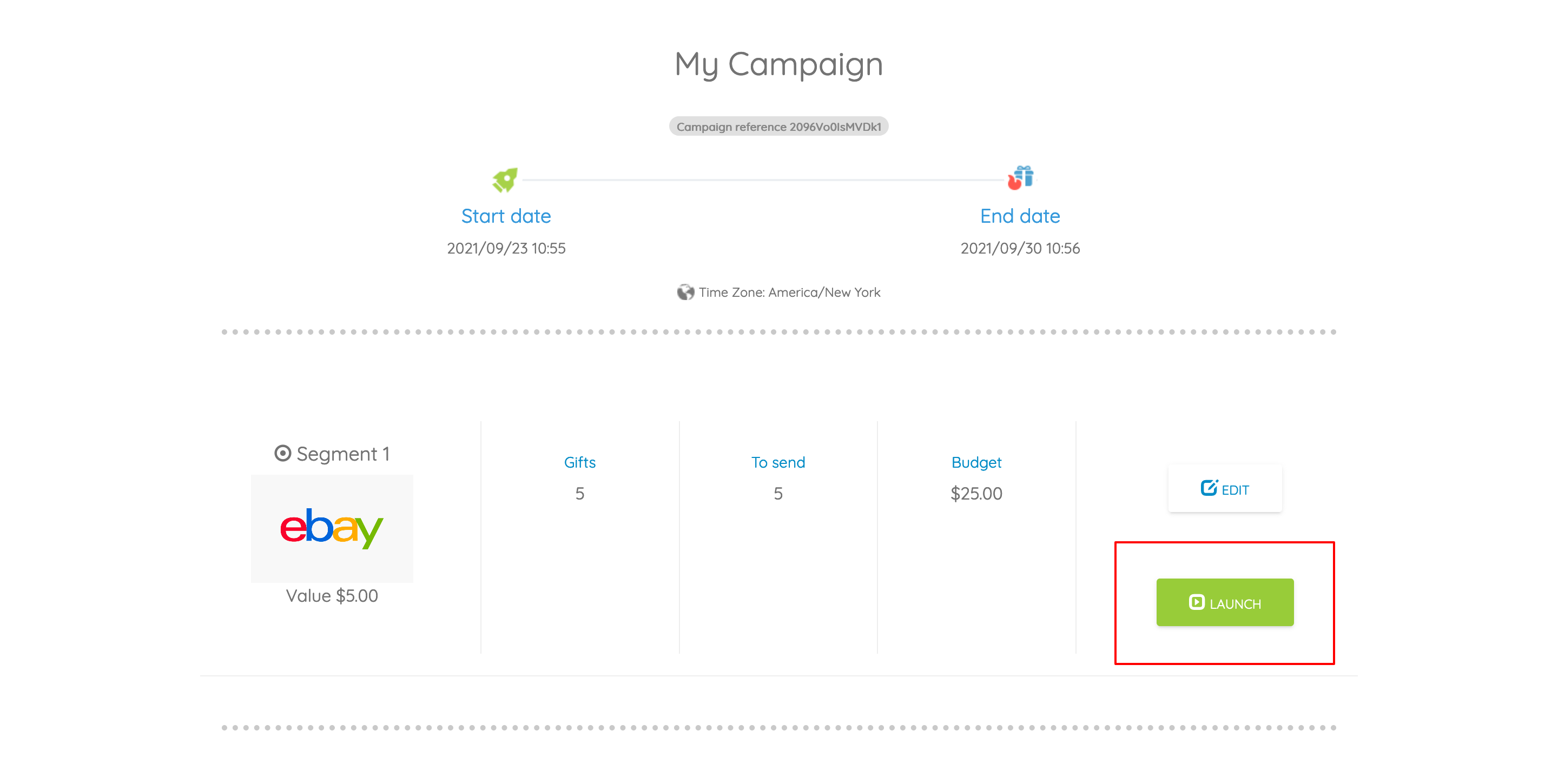
5 - Download and customize the gift links
- Once the campaign is launched, click on "Get links" to download the csv file containing your gifts links
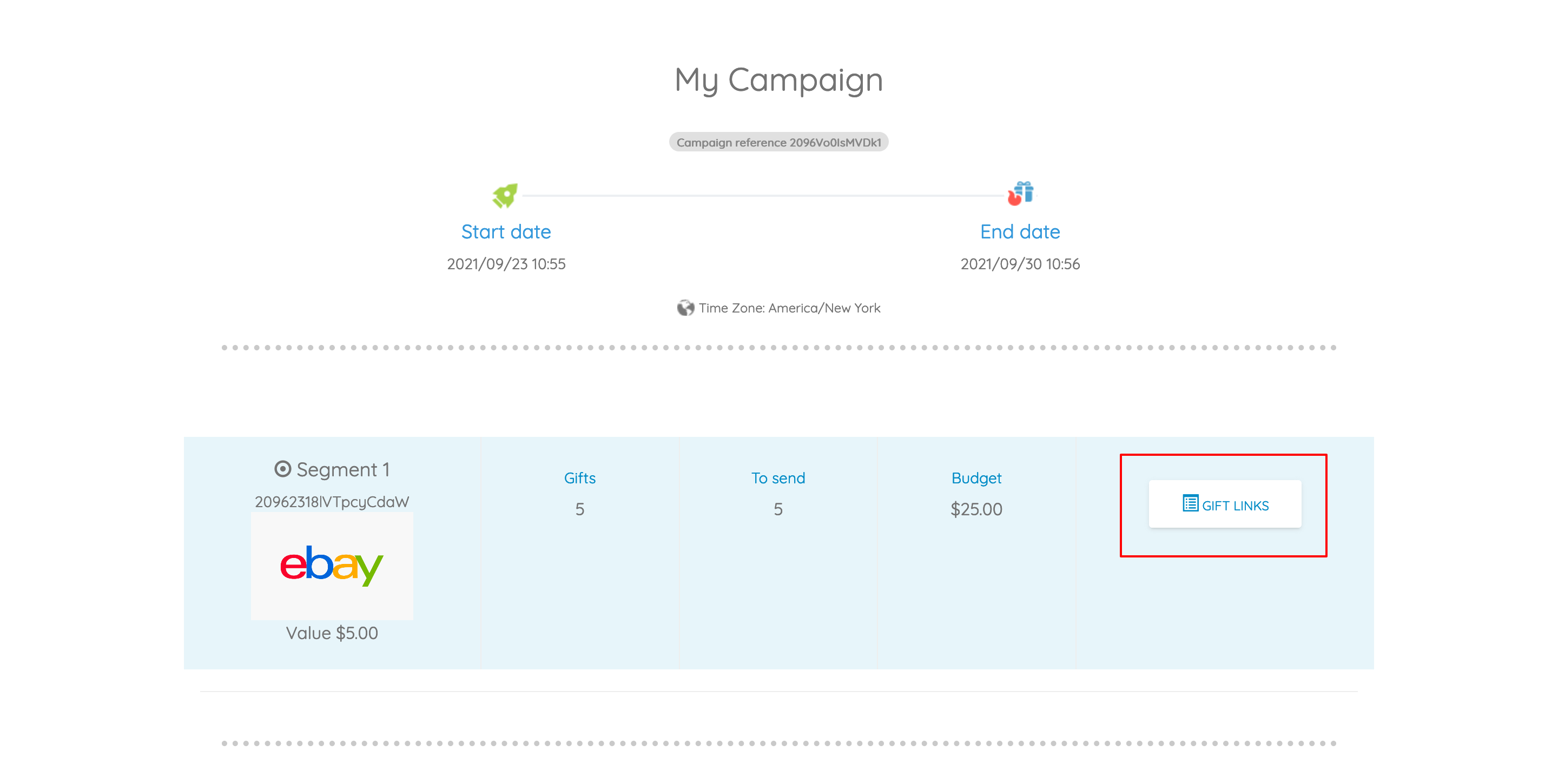
- We recommend that you personalize all links by adding the contact email address for each link you send.
You just have to add "/" + "email" at the end of the link
Example: ............./[email protected]